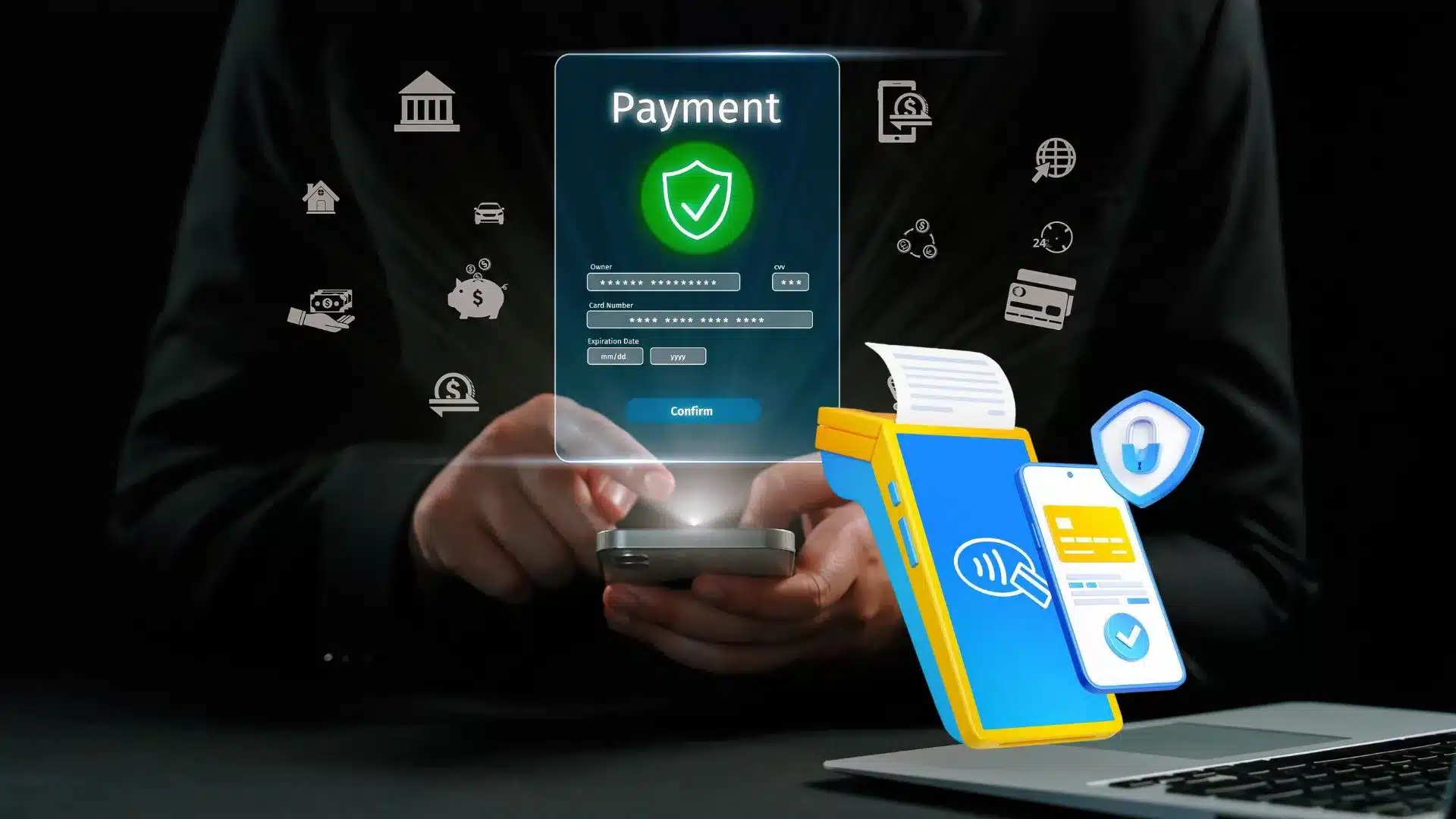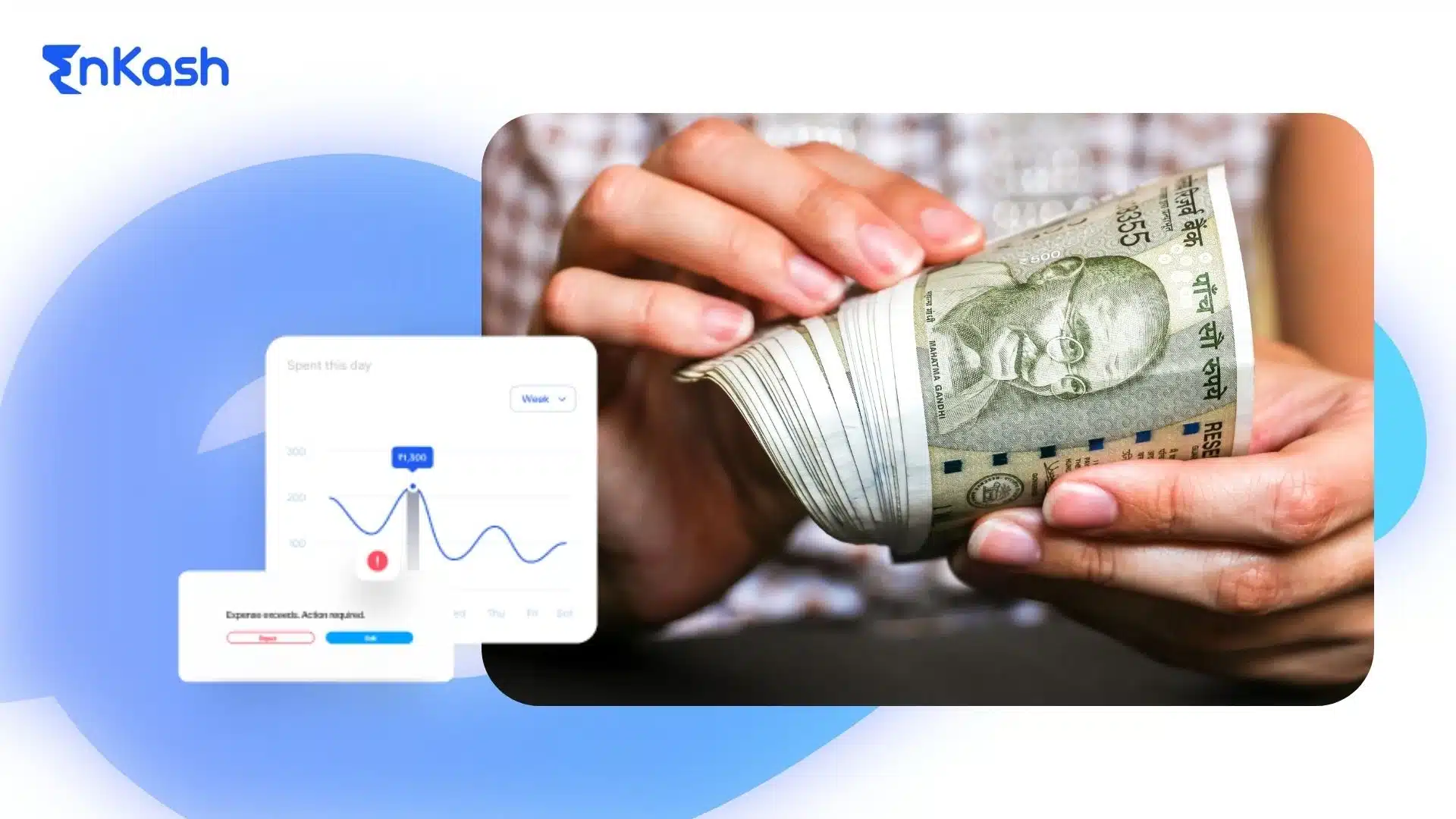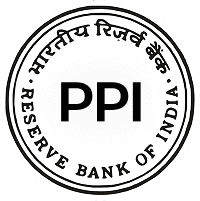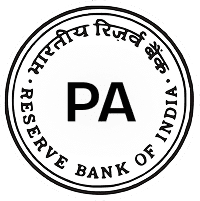Fast-paced and digital, the new world sets businesses chasing after earning bigger margins of profits in managing their operations. One of the important tools that helps them achieve this is the POS system. A POS (Point of Sale) system refers to the combination of hardware and software that enables businesses to process transactions and manage various operational aspects, including sales tracking, inventory management, reporting, and customer interactions. A reliable POS system can automate everyday activities, thus helping reduce human error and growing the business. Thus, being aware of how it operates is a very first line of defence when it comes to business optimization under tough competition.
Understanding the Concept
POS stands for Point of Sale. This would be the place or location where a retail transaction is concluded. This could be a checkout counter located at a merchandise outlet or the whole checkout experience on the sell-side software at an online store. At the basic level, a POS system captures the time when the customer pays for goods or services. The term ‘POS’ used to mean typical cash registers. It has since shifted to go with more technological solutions. Businesses used to operate manual cash registers that processed payments via handwritten receipts, having only limited functions. Today’s POS systems are digital platforms comprising hardware and software that allow a business to operate more smoothly. The system not only accepts payment but also tracks inventory, handles customer relations, sales analysis, employee time monitoring, and a whole lot more. The modern POS system will centrally integrate sales and operations systems, allowing most small and large businesses to better enhance the performance of their day-to-day operations.
Key Functions and Features
A POS system has features that enhance accuracy, save time, and provide for a smooth customer experience. The key functionalities that unify these features are:
Recording sales in real-time
Every sales transaction that passes through the system is entered into the system instantaneously. It allows business owners to have an unfiltered, to-the-minute picture of sales performance, whether it be for hours, days, or in some cases, at various locations. This information becomes necessary for making a well-informed decision.
Track inventory
Inventory tracking is a critical feature of POS systems, allowing real-time monitoring of stock levels, which helps prevent overstocking or stockouts. Once the sale is complete, the system immediately deducts the sold item from stock. It prevents overstocking and understocking and may even inform you if it is below a certain level.
Print and email the receipts
After the system carries out a sale, it can provide the receipt with an option to print it or send it through email or SMS to the customer’s preferred number. This increases the value of customer satisfaction and ease of bookkeeping.
Integrated with card readers or payment devices for small businesses
Almost every modern POS system offers a quick walk-through setup procedure for fitting any device that takes payments via the respective POS system, including credit or debit card readers, mobile payment applications such as UPI, PayPal, digital wallets, etc. This is bliss to have for small businesses that want to provide flexible payment methods.
Provides CRM services
Many POS systems integrate CRM functionalities, enabling businesses to collect and analyze customer data, purchase histories, and preferences to enhance customer engagement and loyalty programs. Customer data may help implement loyalty programs, issue discount coupons, or send personalized promotions.
Generates sales report and analytics
A competent POS system also generates sales reports and trend analysis that show best-selling items, slow-moving inventory, and employee performance. From here, business owners decide on their strategies and promotions and put the system in place to create a general improvement.
Common Areas Where It’s Used
POS systems are quite versatile, so different industries use them to smooth their workflows and service capabilities. Here are the common utilizations:
Retail POS systems
They have a wide market in supermarkets, clothing stores, and electronics outlets. They serve all the tasks for sale daily. They register multiple tender types, manage stock on the fly, and perform accurate tilling. These systems come with advanced features such as barcode scanning, fast checkouts, and discount management, which makes them perfect for any retail business.
Restaurants and food establishments
In restaurants, POS systems are much more than payment-processing machines; they assign tables, split bills, take online orders, and send orders directly to the kitchen. These are often tailored for QSRs, cafés, and fine dining experiences to orchestrate complex workflows toward a seamless guest experience.
Service-based businesses
Salons, spas, repair shops, and consultancies also benefit from POS systems. These businesses use them to manage appointments, accept payments, maintain client records, and even sell products. The system allows for efficient customer handling and repeat bookings, increasing client satisfaction.
Components That Make It Work
A Point of Sale is composed of hardware and software components that work in tandem. Each component ensures seamless transactions, record keeping, and smooth business operation. Hence, a serious business owner must understand how these components come together to create an efficient retail POS or payment machine for small businesses.
Hardware Components
They are the physical gadgets that one typically observes at the checkout counter and help facilitate interaction between the business, POS software, and the customer.
Barcode Scanners
These scanners expedite the checkout processes, accurately produce normalized data sources. A product in this system is identified by scanning the barcode, defining the price of that particular item, according to which the transaction is executed. Barcode scanning speeds transactions and updates product and inventory data accurately.
Receipt Printers
A customer may sometimes wish to have a receipt before he departs, and the printer will print that receipt very quickly; some POS systems also intend to provide digital receipts for customers, either by email or SMS, to help the green movement.
Touchscreen Monitors or Tablets
Touchscreen monitors or tablets serve as the primary user interface for POS software, facilitating order entry, transaction processing, and system navigation. The touchscreen device helps with entering orders, searching for inventory, billing customers, and logging in employees. In environments such as restaurants or retail shops, where time and ease of use are critical, it is extremely beneficial.
Card Readers
With the evolution of cashless payments, card readers have come to be an indispensable part of the POS setup. Card readers are essential for processing various payment methods, including magnetic stripe cards, EMV chip cards, and contactless payments via mobile wallets like Google Pay and Apple Pay.
Cash Drawers
Though digital payments prevail in today’s practices, numerous businesses still take cash. These cash drawers are used to safely store physical money, with some being lockable. They are generally connected to the POS terminal and open automatically to accept cash payment.
Software Components
The software is the brain behind the system. It monitors operations, automates tasks, and delivers continuous streams of data to keep the owner informed, who in turn can make strategic decisions.
Transaction Management
Transaction management software records each sale, calculates totals, applies discounts and taxes, and supports various payment methods, ensuring accurate and efficient transaction processing. This allows for continuity and portability of the records for use in reporting or auditing purposes.
Invoice And Receipt Generation
The system issues invoices to customers after the transaction. These invoices can be printed or sent electronically, depending on the nature of the business and a customer’s preference.
Inventory Control
One of the most sought-after features of a POS system is real-time inventory tracking, through which this software updates stock levels as sales are made, thus preventing either overstocking or stockouts. At times, more sophisticated devices will send out an alert when stock levels are down.
Employee Management
POS software often includes employee management features, such as time tracking, role-based access controls, and performance analytics, aiding in workforce management and productivity assessment.
Integration Capabilities
An effective POS system offers integration capabilities with accounting software (e.g., QuickBooks, Zoho Books), CRM platforms (e.g., Salesforce, HubSpot), and e-commerce platforms (e.g., Shopify, WooCommerce), facilitating seamless data flow across business operations.
Reporting and Analytics
The software generates reports from daily sales summaries to customer insights and profit margin percentages. These reports serve as tools for business owners that aid in making decisions and identifying best-selling items, and improving efficiency.
Why Modern Businesses Rely on It
In today’s fast-moving market, a POS system is no longer considered a luxury but is considered a necessity. There are several industries in which businesses opt to use the POS system because:
Speeds up checkout
Transactions are faster with the barcode being scanned and payment being processed. This increases the efficiency of the operator and reduces the time a customer spends waiting.
Reduces manual errors
Gives closure to any error being committed in pricing, discount calculations, or updates in inventory while entering them manually.
Enhances Customer Experience
Speedy service, a wide array of payment choices, digital receipt delivery, and targeted discounts through the loyalty program all lead to a seamless and gratifying experience for the end customer.
Helps in Making Data-Driven Decisions
The POS software contains details sales reporting and customer analytics. Business owner analyses tend to ascertain which products are running well, when peak hours set in, and who the best-performing employee is.
Supports Multiple Payment Options
Most modern systems accommodate payments in cash, credit and debit cards, UPI, wallets, or any other payment gateway. In particular, this flexibility serves as a huge advantage for a budding companythis flexibility serves a has uge advantage for a budding company that is using a payment machine for small businesses to offer more convenience to its customers.
Types of POS
There are several types of POS systems, each intended to suit a different business model. The one you select truly depends on the needs, size, and budget of your business.
Cloud-Based POS Systems
Stores the data in the cloud; from there, reports, inventory monitoring, and transaction monitoring can be accessed from anywhere in the world with an internet connection. Great for businesses with multiple locations or that require real-time data access.
Mobile POS (mPOS)
These are lightweight and portable systems that run on smartphones or tablets. Perfect for small businesses, food trucks, pop-up stores, and local vendors. Mobile POS acts as a payment machine for small businesses, enabling them to accept card and digital payments on the go.
On-Premise POS Systems
Installed on local servers, these systems are best for large businesses with higher data security needs. They offer robust features but usually require upfront investment in infrastructure and ongoing maintenance.
Tips for Seamless Integration
If you’re pondering the integration of a POS, you might just feel frustrated with the technicalities. In such cases, moving through the integration keeps it smooth and rewarding if done correctly. With a POS integrated properly, one will be able to save time, become more efficient, and see to it that data flows correctly across accounting, inventory, and customer management platforms.
Here is a certain line of action for your POS integration:
1. Choose a Compatible POS System
Different POS systems do different things for you. At the start of your selection, make sure the POS system supports third-party integrations. Whether you want it to integrate with your QuickBooks or Zoho Books accounting software, Shopify or WooCommerce e-commerce platform, or your Salesforce or HubSpot CRM tool, compatibility is key.
In generic terms, most retail POS systems today come equipped with some sort of integration support or plug-in to an array of business tools. This gives your operations more flexibility and keeps your data from being locked away in different systems.
2. Use of APIs for Smart Connectivity
Application programming interfaces (APIs) work as digital bridges: they connect your POS software to other tools. Whenever your business utilizes specific apps for marketing, invoicing, or customer service, you should seek out a POS system with a really strong API offering. The API automates stuff: for example, sales data may be directly transferred to your accounting tool, product availability gets updated on your website, and customer information is fed into your CRM. It is all about minimizing error and, most importantly, saving time.
3. Get Professional Support for Setup
While integration for some is plug and play, others require class knowledge. If yours is more complex, then a POS provider and an IT consultant are worth the call. They can do:
- Installing the POS system and configuring it
- Testing the integrations and going smoothly through the implementation
- Migrating data from old systems
- Training your staff to optimize the usage of the new features
With the help of a professional, the POS integration will be done correctly the very first time, so that later there will be no hiccups or downtime.
4. Monitor and Maintain Regularly
When the system has gone live, do not just put it away. Routine checks and system review should be in place, including an assessment of whether data is syncing well across platforms. Updates come out from the vendors occasionally, which enhance new features or finally fix certain bugs, so it is always good to keep your POS patch current, ensuring a secure, compatible, and efficient system. You should also periodically review the system’s performance to assess whether it’s meeting your business goals. If your operations evolve, you may need to add new features or integrations over time.
Making the Right Choice
Choosing the right POS system is a critical decision that orchestrates the entire operation of a business-from sales to inventory tracking and customer engagement. With countless options on the market, therefore, silencing down the best system for your needs is a strategic approach.
How to make an assuredly informed decision:
1. Assess Your Business Needs Thoroughly
Start by identifying what your business requires. Think about:
- The size of your inventory
- The number of daily transactions
- Your preferred payment methods (cash, card, mobile wallets, UPI, etc.)
- Whether you sell online, in person, or both
Understanding these elements will help you determine the POS system’s meaning in the context of your business and select a system that can handle your daily operations without limitations.
2. Look for Multi-Location and Scalability Support
Should you have more than one location or intend to grow and expand, make sure your POS system can support more than one site under the same dashboard. This way, you can observe sales, inventory, and employee performance in real time for all outlets, gaining greater visibility and control. Multi-location support is great for retail chains, restaurants with more than one outlet, or service-based companies with more than one office.
3. Compatibility with Current Tools
The best POS systems do not work in a vacuum; they should complement the tools you are currently using. Whether it integrates with a loyalty program, email marketing tool, ERP software, or e-commerce site, your POS should do so with ease. Choosing a system that integrates with your current platforms easily will keep you from having to spend time and money coming up with custom solutions on the back end.
4. Easy to Use
Your POS system is there to make your work easier. Software with a simple, easy-to-learn interface is an absolute must. Harnessing drag-and-drop functionalities, navigation can be straightforward, with customizable dashboards smoothing the way.
From the moment employees start using the system, the DPS’s ease of use immediately translates into strengthened operations and reduced time for training.
5. Evaluate Customer Support and Training Options
Though systems are the best they can ever be, they would still run into trouble sometimes. Hence, amazing customer support is a prerequisite. Consider POS service providers that offer:
- 24-hour support through chat, phone, or email
- Onboarding and live training assistance
- Knowledge bases and video tutorials
- Dedicated account manager(s) or success team(s)
A responsive support team will help you quickly resolve problems, keeping downtime minimal and your business operating smoothly.
Conclusion
A POS system is much more than just a payment terminal; it is a powerful tool managing the core functions of your business. Consider all the actions that are simplified by putting a POS system into place: from customer transactions and inventory to sales and accounting reports using one system, which in turn enhances customer experience and the sales process. Helping them to stay on top of day-to-day activities allows them to focus on making informed business decisions. Whether you are a small retailer looking for a simple payment machine for a small business or a growing organization requiring a full-fledged setup, a POS solution is available for each of your needs.