Reminder Engine
Get paid instantly with
automated payment
Collection Reminders
Automated reminders using payment links via SMS, email, or WhatsApp can replace manual reminders and collect business payments.
Quick Collection via Automated Payment Reminders

Instant Setup

Single Dashboard Tracking
Detailed Insights
EnKash Automated
Payment Reminders
for Collections
Payment Links
DSO Management
Improved Customer
Relationships
Check Out EnKash’s Other Payment Products and Solutions
Facilitate business processes and efficient cash flow with an
automated reminder engine
How does it work?

1/3

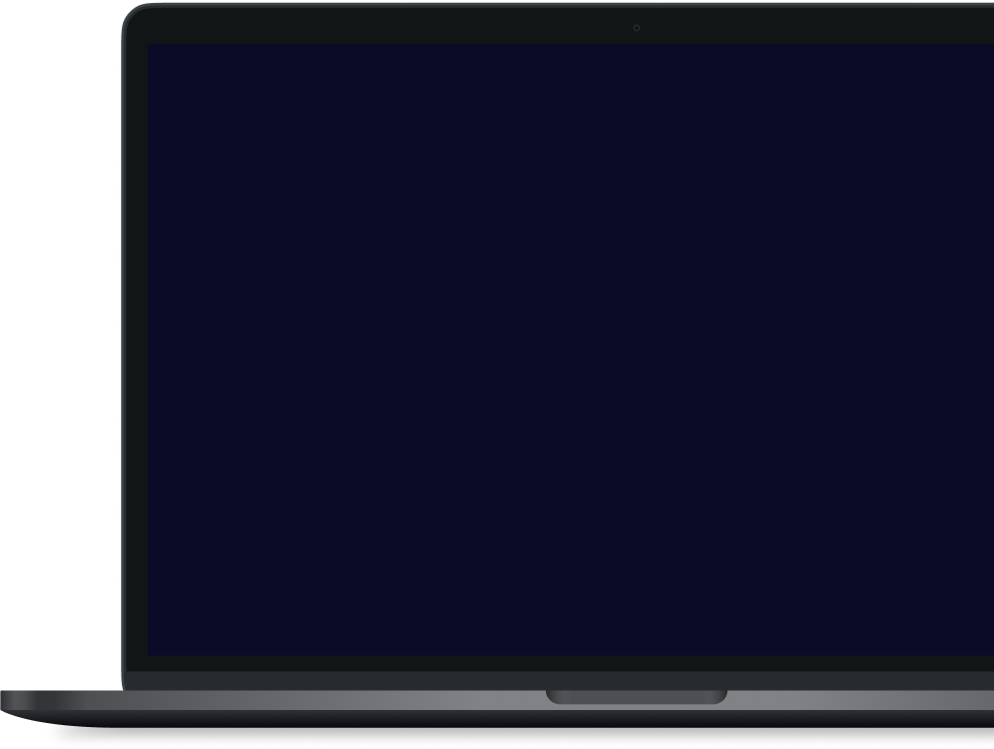
Sign Up:
Create your account on EnKash and get payment links.
Learn how virtual accounts can revolutionize the way you work!
Read Blogs

Open a Virtual Bank Account for Business and Manage Expense Better
Dec 26, 2022
Virtual bank accounts have been in high demand for the past couple of decades, offering unique advantages to users compared to traditional bank accounts. Open a virtual bank...
Read More

What Is a Virtual Account, and How Your Business Can Benefit from It?
Jan 27, 2023
Virtual banking has penetrated the large-scale sector, and every small-scale and medium-scale business is also moving towards virtual banking. Virtual bank accounts are trending because of...
Read More

Learn How Virtual Accounts Can Benefit Your Business
Jan 09, 2023
Virtual account allows businesses to initiate seamless financial transactions and maintain track records. Various large, medium, and small-scale businesses are shifting towards...
Read More
Got Questions?
Don't worry! Our FAQs section will help you learn about instant settlements in detail
What is an automated payment reminder?
EnKash’s automated payment reminder allows businesses to remind their customers regarding their due payment.
Businesses can customize these reminders as per their requirements. They need to upload the invoice, feed in the dates on which the reminder needs to go along with the embedded payment link and decide on the channel via which they want to send the reminder to collect the payment.
How to set up an automated payment reminder for my business?
Use EnKash’s payment reminder to collect payments from customers. Register on the platform and choose between two types of payment reminders - invoice reminders and automatic reminders.
Invoice reminders allow you to access invoices from the dashboard against which payments are due and select them all at once or one after the other to send reminders to the customers.
Automated reminders are created when a customer is onboarded. These reminders eliminate the need to manually follow up with the customer as they extract data and dispatch invoices automatically, reminding them of the due dates to make payment.
How to schedule payment reminders with EnKash?
Login to EnKash
Go to the collect payments tab
If the customer is new, define the journey by first registering
Following that, configure the reminder engine. This will automatically send reminders to the customer as per the defined timeline and channel selected
If the invoice is already in the system, select it and send a reminder to the customer from the dashboard
Seeking further understanding of the reminder engine? Explore our comprehensive guide.
Reminder engines help businesses keep track of the payments to be received by the customer. Businesses can use these reminders to collect payments timely and facilitate their cash flow.
Seeking further understanding of instant settlements? Explore our comprehensive guide
Reminder engines help businesses keep track of the payments to be received by the customer. Businesses can use these reminders to collect payments timely and facilitate their cash flow.
How do payment reminders work?
Payment reminders are automated messages that help businesses collect payments from their customers timely. They facilitate easy payment collection and enable businesses to fulfil their demands related to cash flow and other business processes.
Can we set payment reminders before the due date?
Enterprises can define the reminders as per their convenience. They can set reminders for pre-payment and late payments.
How to set up an automated payment reminder?
Define the reminder timeline, it could be before or after the due date. Certain businesses give early payment discounts which can be availed if reminders are received before the date of payment.
What is the benefit of payment reminders in a business?
Automated payment reminders can facilitate cash flow in a business in the following ways:
Reducing late payments: Businesses can reduce late payments by reminding customers of their due payments and settling their outstanding amounts instantly.
Define the reminder timeline, it could be before or after the due date. Certain businesses give early payment discounts which can be availed if reminders are received before the date of payment.
Define the reminder timeline, it could be before or after the due date. Certain businesses give early payment discounts which can be availed if reminders are received before the date of payment.
 x
xSeeking further understanding of the reminder engine?
Reminder engines help businesses keep track of the payments to be received by the customer. Businesses can use these reminders to collect payments timely and facilitate their cash flow.





