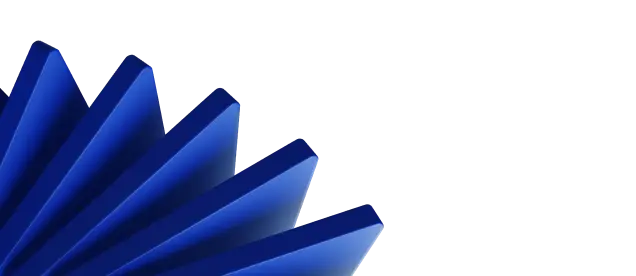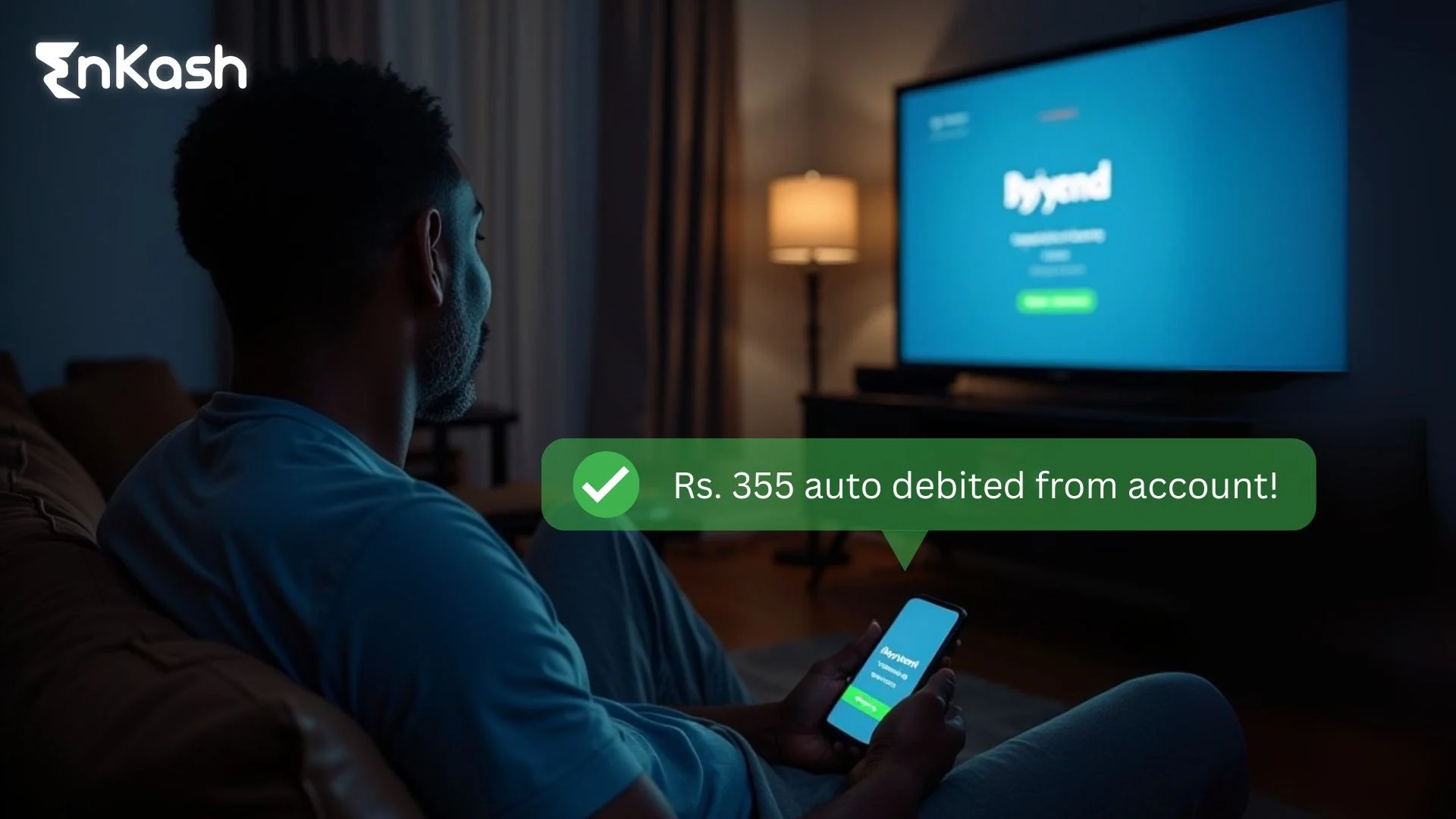Verifying your GST (Goods and Services Tax) application status is one of the important tasks for all businesses and individuals in India. After submitting a GST registration application, an Application Reference Number (ARN) is generated so the applicant can track the application from one step to another until its approval or rejection. It’s important to track your status since you can easily update your information, deal with issues immediately, and register for the site without much trouble.
Here, we will discuss how to check GST application status using the ARN, SRN, or TRN, both pre and post-login on the GST portal. With this knowledge, you can easily interpret terms like GST ARN status Pending for Clarification or Site Verification Assigned, taking steps to mitigate any potential delays. We’ll also touch on recent GST registration rules changes, including longer verification periods and mandatory Aadhaar verification.
What is ARN in GST?
The GST Application Reference Number (ARN) is a 15-digit number assigned to your application upon submitting it for GST registration. Serving as a tracking ID, the ARN allows applicants to track their application process from submission to final approval or rejection. This number is generated by the GST portal automatically and sent to the candidate’s registered email and mobile number. The ARN is useful, particularly when there are several steps or explanations because it streamlines communication with the tax department.
The ARN has a specific alphanumeric format: “AA999999999999Z” in which letters and numbers represent various information about the application. Each character in the ARN means something, including the registration type, application year, and a unique application number. By having access to your ARN, not only can you check GST registration status, but you will also be able to know at which stage the status of your application is, whether it is waiting for verification, clarification, or approval.
With the GST rules evolving, the ARN is a reliable source for application tracking, delay management, and timely action — an essential resource for new and existing GST applicants.
How to Check GST Application Status Without Logging In
Applicants who are not yet logged in to the GST portal or just need a quick overview of their application can see the GST application status without logging in. Here’s how:
- Navigate to the GST Portal: Open the official GST portal and click on Services > Track Application Status. This page is open to the public, so prospective candidates can easily monitor registration.
- Choose “Registration” in the dropdown: On the Track Application Status page, you’ll see a Module Selection dropdown. Click on Registration to check your GST registration status.
- Enter ARN or SRN: Enter your Application Reference Number (ARN) or Service Request Number (SRN) assigned to applications submitted through the Ministry of Corporate Affairs (MCA) portal in the appropriate field. After you input the ARN or SRN, click Search.
- View Application Status: After clicking Search, you will receive a comprehensive report describing your application’s progress at every step. This status page has a color scheme in which the stages that are completed are green, and the stages that are pending are grey. This view displays whether your application is Pending for Processing, Pending for Clarification or Approved. If the GST registration status is Pending Clarification, then you may need to submit further documents or information upon request by the tax officer.
This pre-login tracking feature makes it easy to check GST registration status without logging into your account.
Read more: Types of GST
How to Check GST Application Status After Logging In
If you are a GST portal user, login offers additional features and a more in-depth overview of your application’s progress. This is how you can check your GST registration status when logged in:
- Sign in to the GST Portal: Log in using your credentials. After you are logged in, head to the Services tab on the dashboard.
- Track Application Status: Select Services > Track Application Status. This is where registered users keep track of their GST registration status, edits, and cancellations of new applications.
- Click “Registration” from the Dropdown Menu: You will be prompted with a dropdown menu to select which module you want to track. Select Registration so the portal retrieves data specific to your GST registration application.
- Provide ARN or Application Date: Provide your Application Reference Number (ARN), Service Request Number (SRN), or application date. The portal will then locate your application based on the provided data.
- View Detailed Status: If you click Search, the system will show the status of your application and allow you to download associated documents if available. The status might be marked as Pending for Processing, Site Verification Completed, Pending for clarification, or Approved. Once your application is accepted, a “Download” link will appear for your GST registration certificate.
If it’s rejected or waiting for clarification, check any related notifications to see what you should do. For instance, if it’s Pending for Clarification, you might need to upload additional documents or act upon a tax officer’s request. This login view is useful because it provides more context to the status and enables quick actions to clarifications or other requirements.
Read more: Credit note in GST
Understanding Different GST Registration Status Types
Each GST registration status gives us an idea about where the application is in progress. Here are the main statuses you might encounter when you keep track of your GST registration status:
- Pending for Processing: Your application has been received and is being reviewed by the tax agent.
- Site Verification Completed: Denotes that the site verification is complete and the report has been submitted.
- Site Verification Assigned: Specifies that site verification has been scheduled and assigned to a verification officer.
- Pending for Clarification: The tax agent requires more information, as detailed in your notice.
- Clarification Filed – Pending for Order: Once you’ve provided the required clarification, your application will be on hold while the tax officer decides.
- Clarification Not Filed – Pending for Order: If you do not clarify within the deadline, the application will be on the table until the officer renders a final order.
- Rejected: The tax official rejected your application. For that, please review the justification and, if necessary, apply again.
- Approved: Your GST application has been approved, and the login details will be emailed to you.
- Withdrawn: You’ve canceled your application voluntarily.
How to Interpret GST ARN Status Pending Clarification
This status, “Pending for Clarification,” is among the most commonly seen statuses in GST applications. That means the tax agent needs more information or documents to process your registration. Here’s what to do:
- Check Notifications: Once you have joined the GST portal, look at your dashboard to receive notifications regarding the clarifications needed.
- Upload Clarification: You can submit the details using the File Clarification button on the portal.
- Get Documents Prepared: Get any documentation that is not available or information needed.
Read more: Difference between CGST, SGST, and IGST
What to Do If GST ARN Status Shows “Site Verification Assigned”
If the status says “Site Verification Assigned,” a tax officer has been assigned to your business premises. This step is extremely important for applications that are eligible for risk-based validation:
- Be Ready With Documents: Have all of the required business documents ready to go through.
- Coordinate with Officer: Attend the verification officer’s visit and respond to their questions.
Checking GST Registration Status Using SRN (Service Request Number)
For applicants who registered for GST through the Ministry of Corporate Affairs (MCA) portal, the Service Request Number (SRN) is a unique ID like the Application Reference Number (ARN). An SRN is provided when the application is submitted via the MCA portal as part of the SPICe-AGILE form, where company and GST registration are handled simultaneously.
To check GST registration status via SRN:
- Navigate to GST Portal: Navigate to GST portal and click Services > Track Application Status.
- Select SRN Option: In the tracking module, in the dropdown menu, select SRN for the identifier.
- Enter SRN and Captcha Code: Fill in the field where your SRN appears along with the captcha code and click Search.
- View Comprehensive Status: The status report will show your application’s current state (with completed steps highlighted in green and pending steps highlighted in grey). You can track the entire application process, from the first MCA submission to final acceptance, on the GST portal.
SRN-based tracking is particularly useful for organizations that register their company and GST simultaneously. Because SRN tracking is real-time, applicants can respond quickly to requests for additional information or clarifications, preventing delays in the registration process.
Some common SRN statuses
- Pending with MCA: The application is pending at the Ministry of Corporate Affairs.
- COI Issued – Pending on GST Portal: Certificate of Incorporation (COI) issued, GST application received at GST portal.
- Approved / Rejected by GST Common Portal: Indicates the acceptance of the application after GST review.
- Pending for Processing by GST Common Portal: The application was submitted and is awaiting final verification.
Read more: Types of GST returns
How to Track GST Application Status By TRN
The TRN(Temporary Reference Number) is the temporary identifier you receive when you save a draft of your GST application but have not yet submitted it.
If you want to check GST registration status using TRN, follow the below steps.
- Visit GST Portal: Open the GST portal and click on Services > Track Application Status.
- Choose TRN Option: Select TRN from the dropdown menu in the tracking module.
- Enter TRN and Proceed With Verification: Enter your TRN, then proceed with verification, including OTP sent to your phone number or email.
- Continue Applying: Your saved application will be displayed on the portal, and you can continue to complete the form and submit it when finished.
Using a TRN, you can save an application online so you don’t miss any entries before submitting it. Once submitted, a lifetime ARN overrides the TRN and allows you to monitor the application into the final phase.
Latest Updates on The GST Registration Process
The GST registration system has been revised for better compliance, stricter verification, and more effective processes. Some recent GST application updates:
- Extended Verification For Aadhaar-Authenticated Applicants (28 February 2024): In an effort to enhance risk-based checks, GST Network (GSTN) has said that the Aadhaar-authenticated applicants targeted for further verification would be required to wait for 30 days to register. This starkly contrasts the typical 15-day processing time, further highlighting the focus on eliminating fake registrations.
- Extending Date for Revocation of Canceled GST Registrations (August 29, 2021): The Central Board of Indirect Taxes and Customs (CBIC) extended till September 30, 2021, the date on which taxpayers can request for revocation of canceled GST registrations. The grace period was extended for cancellations from March 2020 to August 2021, so affected businesses had more time to re-register during pandemic-related outages.
- Revocation – Requirement for Aadhaar Verification (December 21, 2021): Beginning January 2022, Aadhaar verification is mandatory for a taxpayer to revoke a canceled GST registration. The change, brought by CGST Rule 23 and introduced through the REG-21 form, would help ensure that only verified entities reclaim their GST registration and promote safe compliance.
- Systemic Risk-Based Verification Mechanism: The GST portal now offers extra verification mechanisms to applicants flagged by the system. This ensures that real taxpayers get through the system and flagged applications are more carefully examined.
You should be informed about these GST registration changes, as they directly impact the registration time frame, documents, and eligibility. Candidates are advised to remain tuned for GSTN and CBIC announcements to ensure they are up to date with the processes and don’t incur delays.
Conclusion
Knowing how to check GST application status is the key to smooth registration. By logging in to check your GST registration status on a regular basis, you can resolve any issues promptly and be compliant. This will allow you to get your GSTIN and start working.
By checking your application status regularly, you will be informed, solve any pending problems, and act swiftly to comply with GST rules. Bookmark the GST portal and carry your ARN for quick monitoring.
Read more: GST state code list
FAQs
Can I view the status of my GST application without logging into the GST portal?
You can find your GST application status by visiting the GST portal, Services > Track Application Status, select “Registration,” and enter ARN/SRN. This will show you the current state of your application.
How will I know whether my GST registration application has been accepted?
As soon as your application status is “Approved,” the GST portal will send your GST Registration ID and password to your registered email and mobile number. This status can be checked at Track Application Status on the portal as well.
What are ARN, SRN, and TRN in GST Registration?
The Application Reference Number (ARN) will be provided when you submit your GST application. A Service Request Number (SRN) is generated for an application submitted through the MCA portal, and a Temporary Reference Number (TRN) is for an application draft before final submission on the GST portal.
What does “Pending for Clarification” mean in GST ARN?
This status indicates the tax agent needs more documentation or information to approve your application. To prevent any delays, please login to the GST portal, read the notice for details and submit the required explanation.
What should I do if my GST application status is “Site Verification Assigned”?
If your application status says “Site Verification Assigned,” this means that a verification officer will visit your establishment. Make sure you have all the documentation and can facilitate the site visit.
Can I view my GST registration status through an SRN provided by the MCA portal?
Yes, If your application was filed through the MCA portal you can track the status using the SRN. Head over to the GST portal and click on Track Application Status, click on SRN dropdown, and type in your SRN to see the current state of your application.
Does all GST registration applications require Aadhaar verification?
Yes, it’s now mandatory to provide Aadhaar authentication for new GST registrations and, starting in January 2022, also for taxpayers who want to revoke a canceled GST registration. This allows for a safer verification process.
Can I see my GST registration status on the GST portal if my application was submitted through MCA?
Yes, you can monitor applications submitted through the MCA portal via your SRN. Click Track Application Status, choose SRN, and type in your SRN to see your GST registration status on the GST portal.
How can I check my GST application status if I only have a TRN?
You can use the TRN to continue completing a draft application. Click Track Application Status in the GST portal, click TRN from the menu, and input your TRN to view and submit your application. Once submitted, the TRN will be replaced with an ARN.