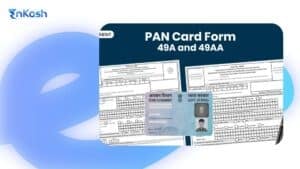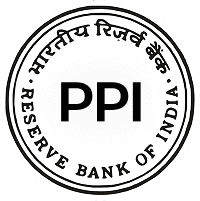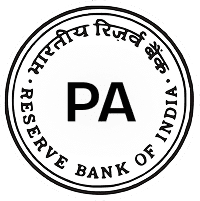The way businesses collect payments has transformed rapidly in recent years. With real-time digital banking and widespread mobile internet, SMBs are no longer reliant on cash or card machines. In India, this transformation has been driven by a national framework called the Unified Payments Interface (UPI), developed by NPCI—a body regulated by the Reserve Bank of India.. It has made sending and receiving money as easy as scanning a code or tapping a button.
Today, even the smallest vendors have adopted digital tools. From tea stalls in local markets to home-based services and independent delivery riders, more and more merchants are relying on QR codes. These black-and-white squares now sit at the front of countless shops, linking buyers and sellers instantly.
For business owners, this shift is more than just about convenience. It helps build trust, ensures faster payments, and reduces operational costs. The technology behind these codes is simple, yet the value it brings is significant. As customers become more comfortable scanning codes to make payments, businesses must also learn how to generate and manage these codes efficiently.
This blog explores that journey in detail. It looks at the use of UPI-enabled QR codes, the tools available to generate them in large volumes, and why they are essential for today’s merchants. Whether you’re starting fresh or trying to upgrade your setup, understanding QR code payments for SMBs is now a key part of doing business in the digital economy.
Read more: How to Make UPI Payment: Key FAQs Answered
What Are QR Codes & Why They’re Key to Digital Payments
A QR code is a type of matrix barcode that can store information in a square grid of black and white modules. Originally developed to track automotive parts, it now plays a key role in digital transactions. For businesses, it acts as a digital handshake between them and their customers.
The basic idea is simple. A QR code holds data, such as a website link or a payment instruction, and when someone scans it with a smartphone, that data is read and acted upon. Scanning takes just seconds and requires no typing or manual input, making it much faster than traditional methods.
There are different types of QR codes used in payment systems. A static QR code stores fixed information. It is suitable for cases where the amount and recipient do not change. A dynamic QR code, on the other hand, can be updated even after it is printed. This makes it useful for campaigns, personalized links, and systems that need tracking.
In India, QR codes are now being used far beyond tech-savvy cities. Small vendors, street food stalls, mobile service providers, and even auto drivers are adopting QR payments. This growth is driven by ease of use and government-backed initiatives like BHIM and PMGDISHA, which promote digital inclusion. The customer opens a payment app, scans the code, enters the amount, and confirms. The merchant receives the money directly in their bank account, often within seconds.
Many merchants and professionals want to set up QR-based collection points, but they may not know where to begin. The process is not difficult. With the right tools and a clear purpose, setting up payment-ready QR codes can be done in just a few steps. What matters most is selecting the right type of QR code based on your business needs.
Knowing how to generate QR code content correctly ensures faster scanning, fewer errors, and greater success with digital transactions. Whether you’re collecting payments, sharing contact details, or connecting users to services, understanding the fundamentals of QR structure and behavior gives your business a clear advantage in today’s connected environment.
Also read: Enable Faster Collections with Payment Links
Why UPI-Linked QR Codes Are Leading the Shift
Unified Payments Interface, known across India as UPI, has changed the way money moves between individuals and businesses. Once limited to personal transfers, UPI is now the backbone of digital transactions for small businesses and professionals. The appeal lies in its simplicity, security, and the fact that it operates across almost all major banks and financial apps.
At the heart of this system is the UPI QR code. It allows any business owner to receive payments directly into their bank account without needing a card reader or a mobile number. Customers just scan the QR code using a UPI-enabled app, enter the amount, and the money is sent instantly. This is especially valuable in areas where cash handling poses risks or logistical challenges.
UPI-linked QR codes support both static and dynamic formats. A static QR remains the same and can be printed and placed anywhere—at a shop counter, on packaging, or on a delivery box. A dynamic QR can generate a unique payment request with details such as the amount or reference each time, making it ideal for customer-specific billing or point-of-sale systems.
Many businesses prefer UPI QR codes because they do not require expensive hardware or monthly software fees. Even better, the settlement is usually instant, and the user experience is smooth for both parties. It creates a reliable and error-free payment flow.
As more customers move to mobile-first behavior, businesses must adapt with systems that meet their expectations. Using a QR code generator UPI platform is now a standard step in setting up a payment-ready environment, regardless of the size or location of the business. It ensures access to one of the most trusted and fastest payment networks in the country.
SMBs and the Shift Towards QR-Based Payment Ecosystems
Small and medium businesses across India are quickly adapting to digital payments. QR code collections have become a practical and trusted way to receive money. For merchants, the reason is simple. It is faster, safer, and easier than handling cash or managing card machines.
Here’s why QR adoption is accelerating among SMBs.
- No machines or extra costs
Businesses do not need swipe terminals or billing hardware. A printed QR code and a UPI ID are enough to begin collecting payments.
- Money is received instantly
Customers scan the QR, confirm the amount, and the money reaches the seller’s bank account without any delay.
- Cash-related issues are reduced
Businesses avoid risks linked to keeping physical money. They no longer need to worry about theft, counting errors, or lack of change.
- Better tracking of sales and income
Every transaction is recorded digitally. This helps merchants track their income, manage accounts, and prepare accurate tax documents.
- Easy to use for both sides
No training is needed. Anyone with a smartphone and a payment app can scan and pay. The merchant sees the confirmation in real time.
- Suitable for all business types
Local vendors, home service providers, and shop owners are all using QR codes today. It works equally well for fixed rates or custom charges.
- Choosing the right tool is important
Many small businesses now use digital platforms to create their QR codes. A reliable QR code payment for business solutions helps them get started quickly with clear, scannable codes linked to their accounts.
This approach has made it easier for smaller merchants to join the digital economy and serve a wider group of customers.
Read more: UPI Transaction Limit
What Is a QR Code Generator and Why It Matters
As more businesses move toward digital payment systems, the tools used to create and manage QR codes are becoming essential. One such tool is a QR code generator. It allows users to create scannable codes that link to specific information such as websites, contact details, or payment instructions.
A QR code generator simplifies what would otherwise be a manual and technical process. Rather than writing code or using design tools, business owners can simply enter details online and download a ready-to-use QR code. This convenience is what makes these tools valuable, especially for small and mid-sized businesses.
There are many types of QR code generators available today. Some focus on payment links, while others allow the creation of business cards, event tickets, menu links, or contact forms. Some platforms offer both static and dynamic options. A static QR code always points to the same data. A dynamic code allows the content behind it to change, which is useful for time-based campaigns or seasonal offers.
Good platforms offer design settings that let users change the shape, color, or style of the QR code. Branding becomes easier when a logo can be added, and color schemes can be adjusted to match business visuals.
Some QR tools go a step further and provide scan data. This means a business can see how many times a code was used, from which location, and at what time. For marketing teams and retail planners, this information is useful for tracking customer response.
Using a trustworthy QR code generator online ensures your business has a reliable, professional-looking code that functions well across devices. It also reduces the risk of scanning errors and gives merchants more control over their customer experience.
Bulk QR Code Creation: A Smarter Way to Scale
Creating multiple QR codes manually is not practical when dealing with dozens or hundreds of unique entries. Bulk QR code generation makes the process fast, accurate, and repeatable. Below is a step-by-step view of how it works:
- Prepare your data in a spreadsheet
Each row should contain one entry. This could be a URL, contact information, text, or UPI payment link. The data must be clean, correctly spelled, and in the right format.
- Open a bulk QR code platform
Visit a reliable tool that supports uploading of spreadsheet files. Most platforms accept CSV or Excel formats.
- Upload the file to the platform
Use the upload option to import your prepared spreadsheet. The system will automatically detect and read the rows.
- Select the QR code type you want to generate
Choose between static or dynamic codes. Static codes are fixed and ideal for long-term use. Dynamic codes allow edits later and can track scans.
- Apply visual settings if needed
You can customize the design. Add your brand logo, select color combinations, and adjust the shape of the code to match your visual identity.
- Preview the codes before generating
Many platforms offer a preview to make sure everything is aligned and formatted correctly. This helps avoid design or data issues.
- Click generate to process all codes at once
The tool will create one QR code for each row of data. This step may take a few minutes depending on the size of your file.
- Download the output as a ZIP file or folder
The generated QR codes are provided in multiple formats such as PNG or PDF. These files are organized and ready to print or share.
- Test a few samples before mass use
Always scan a few QR codes from the batch to check if they open correctly. This step ensures your final output is error-free.
Using a bulk QR code generator simplifies this entire process and ensures that your business can scale without technical challenges or manual delays.
Best UPI QR Code Tools for Indian Businesses
Not all QR code generators are designed for collecting payments. Some are built specifically for the Indian market and work only with UPI systems. These tools are now widely used by businesses of every size, from small vendors to service-based professionals. Here is how these UPI-specific tools function and support everyday transactions:
- They link directly to a UPI ID
A UPI QR code tool allows a business to embed its virtual payment address into a scannable code. The customer does not need to type anything, only scan and confirm.
- No internet is required at the merchant’s end
Once the QR is created and printed, the merchant does not need a phone or internet connection. The customer scans using their app and completes the payment from their device.
- They support both fixed and flexible amounts
Some codes include pre-filled amounts, which is helpful for specific services or products. Others allow the customer to enter the amount before paying.
- They are ideal for all types of sellers
These tools are used by local shops, vegetable vendors, delivery riders, tailors, tuition teachers, electricians, and many others. The reach is wide because the system is simple and trusted.
- Most tools are free or low-cost
UPI is a low-barrier platform. Creating a payment QR code through the right tool does not require a subscription or expensive setup.
- Custom design options are available
Many platforms allow color changes, logo placements, and call-to-action labels. This helps sellers build credibility with professional-looking display boards.
- No login or software knowledge is needed
Most tools are built for non-technical users. A simple form, a UPI ID, and a few clicks are enough to create the final code.
A trusted Bhim UPI QR code generator helps merchants simplify collections and avoid common errors. With just one code, they can collect payments from any UPI-enabled app used by customers across the country.
Design, Branding, and Smart Customization for QR Deployment
When a QR code is used for business, appearance matters. Customers trust what looks clean, professional, and consistent. A plain black-and-white square may work, but a well-designed code that reflects your brand builds stronger visibility. Here is how businesses can improve their QR code presentation using customization features:
- Add your logo inside the QR code
A small image or icon placed at the center tells the customer who they are paying. It increases recognition and encourages trust.
- Use brand-specific colors
QR codes no longer need to be black and white. Businesses can apply their signature color combinations to the code, helping it blend well with store interiors, packaging, or banners.
- Select the right shape and pattern
Many tools offer options to change the square blocks into rounded or patterned versions. This adds a visual style without affecting how the code works.
- Choose a readable size
A code that is too small may not scan well. A size of at least two by two inches works best in print. Placement should be visible and easy to access without glare or bending.
- Print in high resolution
For display boards, use PNG or PDF formats in high resolution. This ensures clarity even when printed on larger surfaces.
- Include clear instructions next to the code
Adding short text like “Scan to Pay” or “Pay Here” can guide new users and prevent confusion during busy hours.
- Test your customized code before printing
Always check that the design does not interfere with scanning. A test on multiple devices confirms that the visual updates are safe to use.
Using a QR code payment generator with customization options helps a business look polished while still offering secure and fast payment access.
Read more: UTR Number Check & Tracking Guide for Digital Payments
Mistakes That Hurt QR Campaigns and How to Avoid Them
QR codes are simple to create, but small mistakes can lead to poor user experience, failed scans, or financial loss. Many businesses skip important checks while creating or using their codes. Here are the most common errors and how to avoid them:
- Using long links in static codes
Long URLs make the code dense with data. This increases the number of modules in the grid, which can slow scanning or lead to failed attempts. Always shorten the link using a reliable redirect service before generating the code.
- Printing without testing
Some businesses print hundreds of QR codes without testing even one. Always scan a few samples to check if the link works, opens on all phones, and leads to the correct destination.
- Overloading the design
Adding too many colors, patterns, or large logos can interfere with scanner readability. Visuals should be clear but not distract from the scan function.
- Ignoring the quiet zone
QR codes need blank space around their edges. If this quiet zone is missing, scanners may not detect the code correctly. Never place the code too close to borders or other elements.
- Saving in low-quality formats
Blurry codes cause issues during scanning. Use high-resolution files, especially when printing on large surfaces like banners or signboards.
- Placing codes in hard-to-reach areas
If the QR is too high, too small, or behind glass with glare, people will not scan it. Choose locations where the customer can access and scan easily.
A well-tested and properly formatted code ensures smooth transactions. Using a trusted QR code payment generator helps avoid these issues by offering scan previews, quality control options, and layout guidance before final output.
Where QR Meets Operations: From Storefront to Supply Chain
QR codes are not limited to payment counters. Businesses across industries are now using them to improve daily operations. From inventory tracking to customer engagement, QR codes can streamline tasks and support real-time data flow. Here are some key areas where QR technology is creating impact beyond payments:
- Inventory labeling and asset tracking
Each item in a warehouse can have a unique QR code linked to a database. Staff can scan it to update stock levels, check details, or manage restocking.
- Staff ID cards and visitor passes
Employees and temporary staff can be assigned QR-coded ID cards for attendance tracking or zone access. Event teams also use them for registration and entry validation.
- Appointment scheduling and service check-ins
Doctors, clinics, salons, and consultants use QR codes to direct users to booking forms or check-in pages. This reduces waiting time and keeps things organized.
- Customer support and feedback
Businesses place QR codes on invoices or packaging to guide users to help desks or review forms. It simplifies the process of gathering feedback or resolving issues.
- Service verification in the field
Technicians or delivery staff scan a QR at the job site to record completion, confirm service, or report delays. This helps businesses maintain accountability without paperwork.
- Product packaging and usage guides
Manufacturers use QR codes on labels to share manuals, instructional videos, or warranty activation links. It keeps the box clean while offering rich content.
- Loyalty programs and repeat sales
A code printed on a receipt or thank-you card can lead to reward programs, special offers, or reordering options.
Using a strong QR code payment for business tool allows companies to generate these codes quickly and manage them efficiently across departments.
Read more: How to File Wrong UPI Transactions Complaints
Conclusion: Scaling Digital Acceptance with Reliable QR Infrastructure
The way businesses accept payments is changing at a fast pace. What once required expensive machines and bank contracts can now be done using a printed square and a smartphone. QR codes have made it possible for sellers of every size to collect money instantly, safely, and without hassle.
UPI has been at the heart of this change in India. It has brought digital payments to every corner of the country. From large retailers to home-based businesses, the shift to scan-based payments is helping improve cash flow, reduce costs, and build customer trust. The system works because it is simple. Customers know how to use it. Merchants find it easy to set up.
For those handling more than just a few codes, bulk generation tools have become essential. These platforms let users create hundreds of ready-to-use QR codes in minutes. They reduce errors, save time, and keep everything well organized. Businesses can now assign different codes to different products, locations, or staff members without any technical effort.
Custom design options help improve branding. Tracking features offer insight into customer behavior. Together, they turn QR codes into more than just a payment method—they become part of the business process.
Choosing the right platform is important. It should support UPI, offer clean formatting, and give reliable outputs that work across devices. A well-planned QR system leads to fewer problems and better service.
As the shift continues, those who invest early in QR code payments for SMBs will gain more than just faster transactions. They will build systems that grow with their business.
FAQs
- Can QR codes created online be used for both physical and digital payments?
Yes, QR codes generated through a reliable QR code generator online can be printed for physical use or shared digitally through email, social media, or messaging apps. This flexibility allows businesses to reach both walk-in and remote customers with a single setup. - How secure are UPI QR code transactions for small businesses?
UPI transactions made through QR codes are secured using encryption and multi-factor authentication protocols, making them highly secure for business use. When generated through a trusted UPI QR code generator, the codes do not store personal data, and payment apps confirm the recipient before completing the transfer, making it a secure method for small-scale transactions. - Can I track customer behavior using QR codes in a business setup?
Yes, dynamic QR codes offer scan tracking, device data, and location mapping. While this is not available in static formats, premium QR code payment generator tools allow access to analytics for better understanding of customer habits and campaign performance. - Is it possible to limit QR code use to specific locations or devices?
Some platforms allow geofencing or device restrictions through dynamic QR setup. Businesses using advanced code generator tools can control access or deactivate codes after certain conditions, adding a layer of security and control over distribution. - Can I collect additional information using a QR code scan?
Yes, QR codes can lead to forms that collect user data, such as name, contact, or feedback. While the scan itself is just an action, linking to forms or surveys helps businesses collect insights along with using QR code payment for business. - How many QR codes can I generate in one go using a bulk generator?
Most bulk QR code generator platforms allow several hundred codes per batch, depending on the service tier. For very large volumes, businesses can process multiple uploads or use APIs to automate creation through backend systems. - Do I need a website to use QR code payments?
No, for payments through UPI, a website is not required. A Bhim UPI QR code generator only needs your virtual payment address (VPA). Once the code is created, it can be printed or shared to start accepting payments directly. - Are QR codes usable for time-based campaigns or limited offers?
Yes, dynamic QR codes are perfect for time-limited uses. Businesses can deactivate them after a campaign ends or update the link to a new offer. A smart QR code generator online allows real-time edits to manage such promotions. - Can multiple QR codes link to the same UPI ID for different staff or locations?
Yes, you can create multiple QR codes with the same UPI ID but label each one separately for tracking. This helps monitor activity across different outlets or employees while using a single account through a reliable UPI QR code generator. - What happens if a printed QR code gets damaged or faded?Damaged codes may fail to scan. To prevent this, always use high-resolution files from your QR code payment generator and print them on durable material. Keeping a digital backup ensures quick replacement if a printed version becomes unreadable.