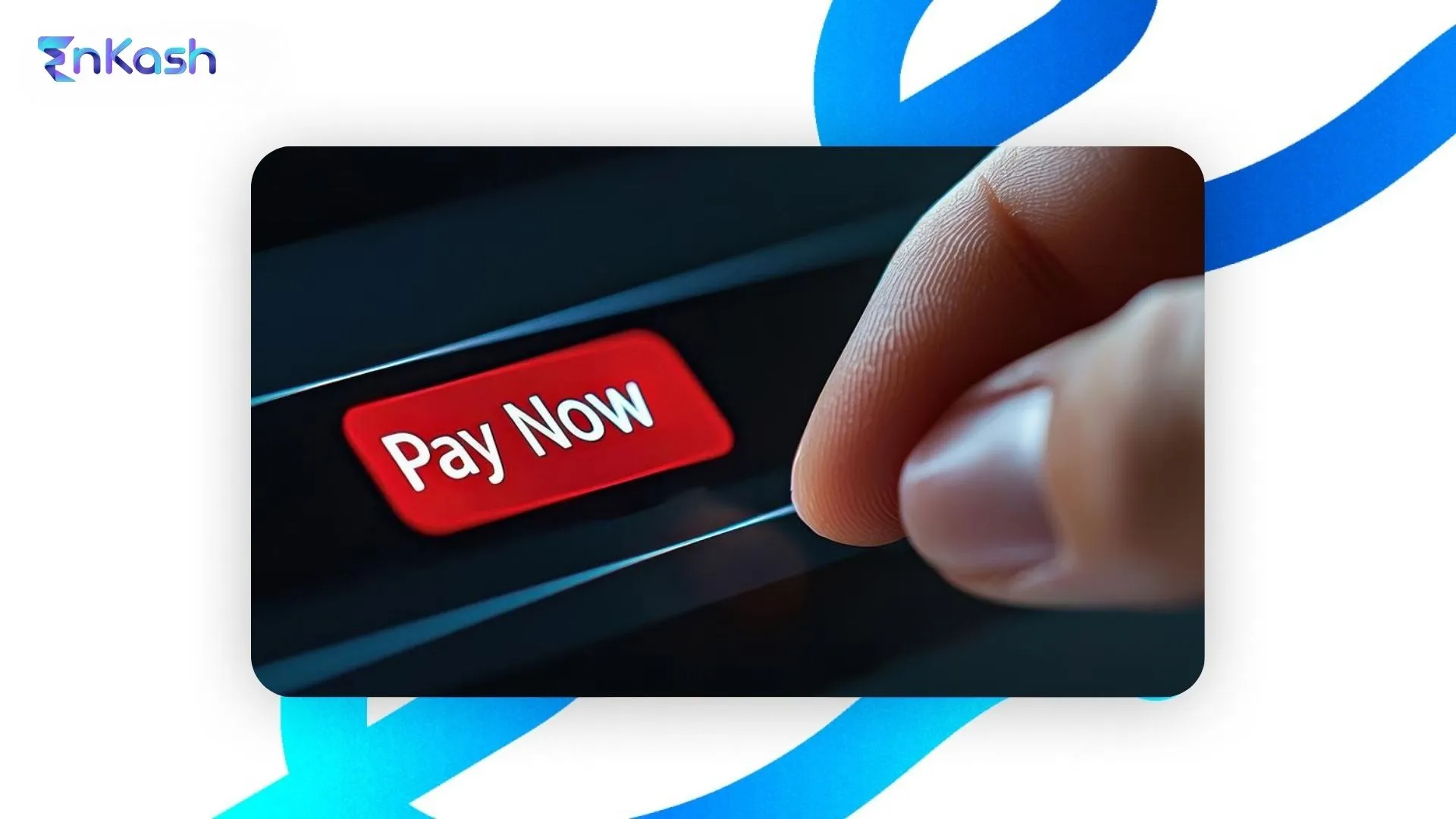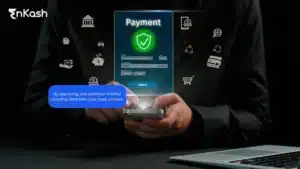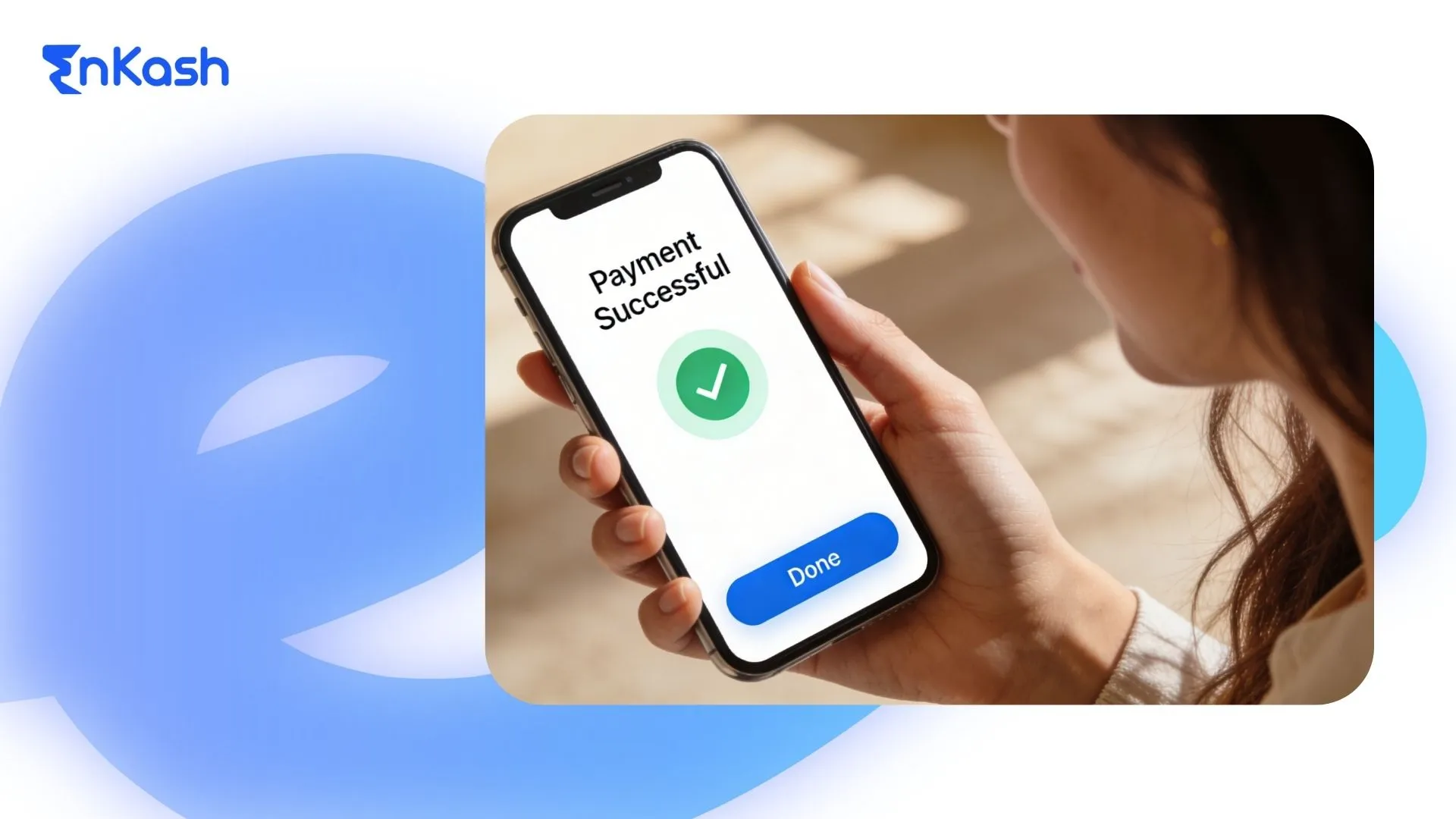Introduction
Given the speed of digital economy growth, a seamless and secure payment experience is a must for any business seeking to grow online. Do you run an eCommerce store, trade digital services, or collect payments against bookings and donations? Payment buttons enhance the checkout experience, foster customer trust, and boost the conversion rate.
In India, online payment flows operate within a regulated ecosystem shaped by RBI guidelines for card payments and NPCI-defined UPI processes, making compliant payment initiation essential for businesses.
Just something small yet powerful, payment buttons allow customers to pay on-site without having to navigate through multiple pages or long, complicated forms. This blog covers the very basics of payment buttons-from benefits and design guidelines to mistakes to avoid and solving your doubts on how platforms such as EnKash make payment buttons secure and easy to use.
What is a Payment Button?
A payment button is a simple payment initiation tool that allows a customer to complete a transaction by clicking a single, clearly defined call-to-action. When clicked, the button redirects the user to a secure checkout page where the payment is processed through an integrated payment gateway.
In practice, payment buttons are designed for straightforward payment scenarios. They are most effective for fixed or variable single-amount collections such as service fees, advance payments, donations, event registrations, or invoice settlements. Unlike full checkout systems, payment buttons do not manage carts, inventory, or complex pricing logic. Their value lies in speed and simplicity.
From a technical standpoint, payment buttons work as pre-configured payment triggers. Businesses define the amount rules, payment modes, and success or failure redirects in advance. The button then initiates a compliant payment flow supporting methods such as UPI, cards, net banking, or digital wallets, depending on the gateway configuration.
Payment buttons are commonly placed on websites, landing pages, digital invoices, emails, and shared payment links. They are especially useful when businesses want to collect payments without building or maintaining a full eCommerce checkout.
It is important to note that payment buttons are not suitable for every use case. For multi-item carts, dynamic pricing, or complex user journeys, a full checkout or API-driven integration offers better control and scalability.
With EnKash, businesses can generate secure, encrypted payment buttons that link to compliant checkout environments.
How Indian Businesses Actually Use Payment Buttons in Practice
In real business settings, payment buttons are rarely limited to a website checkout. Indian businesses use them wherever customers already interact and expect to pay quickly.
Many SMEs and service providers embed payment buttons in invoices, WhatsApp messages, emails, and simple landing pages to collect one-time or milestone-based payments. Consultants, agencies, and training providers often use fixed-amount buttons for advance fees, while logistics, maintenance, and professional services prefer variable-amount buttons to match invoice values.
Payment buttons are also common in UPI-heavy flows, where customers click once and complete the payment in their preferred UPI app. In these cases, success depends less on visual design and more on reliable redirection, fast load times, and clear confirmation screens. Businesses operating at scale pay close attention to failed redirects, delayed confirmations, and abandoned payments during app switching.
In practice, payment buttons work best for single-item payments, donations, bookings, and quick collections. They are not ideal for complex carts, dynamic pricing, or multi-step purchases, where a full checkout or API-based integration provides better control.
Businesses that see consistent success treat payment buttons as a collection tool, not a replacement for the entire checkout experience.
Benefits of Adding a Payment Button to Your Website
Making a button for your website to take payments seamlessly and safely is a way to increase sales, streamline payments, and improve the customer experience. The payment button is not just an online trend, but a tool that enhances efficiency and provides credibility. Let us take a look at some of the major benefits of having an integrated payment button on your website.
Faster Checkouts
One of the perfect benefits has to do with the fast pace at the checkout with the selection of payment buttons. Customers can complete payments in just a few clicks, reducing friction and improving the checkout experience. Such convenience speeds up fast decision-making and continues to keep the buyer focused on completing the transaction.
Boosts Conversion Rates
The other reason customers put items in the cart without actually buying them is because of the complicated payment procedure. Through a functional payment button, the purchasing process is made easy for all users. The more straightforward the checkout flow is, the fewer users abandon their cart and consequently see an increase in conversion rates.
User-Friendly Experience
A simple user interface makes the payment button very appealing. Customers want the shopping experience to be easy and convenient on a website. Having a conspicuous and correctly working payment button lets users go from selection to payment in just one step, hence enhancing customer satisfaction and the possibility of repeat customers.
Mobile-Responsive Aspect
Customers shop while on the go these days. That means your payment mode must be responsive and mobile-friendly. Being compatible with mobile phone systems, the payment button will hence work seamlessly irrespective of screen size, which includes desktops, tablets, and smartphones. That way, a user can pay anywhere and anytime without speculating about site functionality on small devices.
Trust and Security Improvement
People would rather purchase from a website that assures them secure payment options. A payment gateway like EnKash, which provides credit card payment information encryption coupled with secure transactions, ensures transaction correctness. Customers are more likely to complete transactions and return to a site that provides visible security assurances.
Payment Button Design: Key Elements That Build Trust
The way your payment button is designed greatly influences acceptance by the customer to finish the purchase. Properly designed buttons aid in usability as well as in gaining trust for your website. When customers see a button that is clear, secure, and simple to use, they will most likely pay.
Here are some design tips you really should consider when designing your payment button:
Use Contrasting Colors
The button must stand out. Utilization of flashy colors against the background will attract the attention of the buyer. For example, if your website is all white or light-colored, just a bright green, blue, or orange button will immediately capture the attention. This englobe provides access to the payment option from the former.
Use Clear and Action-Oriented Text
Vague copy for a CTA button never goes down well. Use unmistakably clear directives like “Pay Now,” “Buy Securely,” or “Complete Purchase.” Action-based labels move customers through the process with some idea of what to expect next, helping reduce their confusion and improve the conversion rate.
Trust signals with security icons or texts.
Relieve buyers of their concerns about online payment by adding an icon depicting a padlock accompanied by the words, “100% Secure” or “SSL Encrypted” near the button. Little assurances such as these indicate that their financial details are protected, which is so important in India where online fraud is on an upward trend.
In regulated payment environments like India, visible security indicators are most effective when they reflect actual standards such as SSL encryption and PCI-DSS compliance rather than generic trust badges.
Make Sure It Works Well on Mobile
Since most users shop on their mobiles, a payment button should be good-looking and perform well on any screen size. Being mobile-friendly means the button should be easily visible and clickable, not hidden behind some obscure menu or image. Test it across the board to be sure there are no kinks during checkout.
Focus on Strategic Insertion
Locations matter. The payment button should be placed wherever the user expects it—call it right under the total amount text on the checkout page or adjacent to product details. Do not hide it from sight, though, nor drop it way down the page. Visibility stays high when “above the fold” without extra scrolling.
How to Make a Payment Button for Your Business
One may think setting up a payment button would be technical, but it’s far from it if you just have a good platform like EnKash to guide you. Whether you own a brick-and-mortar business, run an eCommerce store, or offer any digital service, learning how to make a payment button is a sure way to bring more online revenue.
Here is a concise step-by-step instructional guide for Indian businesses to make a payment button:
Step 1: Choose a Good Payment Gateway
Select a reliable platform like EnKash, which can work fast, securely, and be customized for Indian businesses. It is mandatory that your Gateway rock local payment methods like UPI, credit/debit cards, and wallets.
In the Indian market, this also means ensuring the gateway is authorized to operate under RBI regulations and supports NPCI-compliant UPI payment flows.
Step 2: Log in to the Dashboard
After registering with the payment gateway, go to your dashboard. Most providers will have an interpretation offered to go through the setup process.
Step 3: Generate a New Payment Button
Look for something that says “Create Button” or “Generate Payment Link.” You’ll be asked to enter basic transaction details such as product name, fixed or variable amount, and payment frequency.
Step 4: Customize the Button
The button text (like “Pay Now”), currency, or style can be changed; this is your time to put the payment into your brand colors and website design.
Step 5: Copy the Auto-Generated Code
HTML or JavaScript code will be generated by the platform for your payment button. This is the code that makes your button work.
Step 6: Add Payment Button to Website
Paste the code within your website’s source code – usually on the checkout page, product page, or even blog posts if you are selling a digital product. You can also take semantics elsewhere-the code can be considered in emails or on landing pages.
Whether you’re a tech-savvy founder or new to digital tools, platforms like EnKash simplify payment button creation without the need for any advanced technical skills.
Best Payment Buttons for Startups and Growing Brands
When evaluating payment buttons, Indian startups must look beyond ease of setup. Regulatory compliance, UPI success rates, settlement reliability, and support for RBI-mandated authentication play a direct role in payment success and customer trust.
EnKash Payment Button
EnKash’s payment button is customizable in terms of amount, appearance, and payment modes supported, enabling startups to fine-tune the payment experience. In its modes of payment, it ranges from UPI-based payments, credit/debit card payments, to wallet payments. EnKash is a homegrown Indian fintech platform focused on empowering Indian businesses with robust payment and expense management solutions. Also, it comes with advanced analytics, which makes understanding, tracking, and optimizing performance much easier. With stringent data security, it stands among the most secure payment options available in the market today.
Razorpay Button
Flexibility, coupled with complete payment support, distinguishes Razorpay as the favorite of Indian startups. It supports accepting recurring payments and also offers embedded checkout options. Since its payment button can be easily integrated into websites and apps, it has become the must-have choice for tech startups.
Instamojo Smart Button
Instamojo provides a smart and simple payment button that does not require a website. Startups may simply share payment links via email or social media. It is a low-budget solution that especially benefits freelancers, small online sellers, and solopreneurs working from home.
PayU Payment Button
It is well researched that PayU is good at the backend, covering real-time payment tracking and fraud prevention. Their payment gateway button fits smoothly with the most popular eCommerce platforms, accepting multiple payment methods.
Choosing the right payment button will ensure a better user experience, a higher conversion rate, and smooth-running operations for your startup.
Common Mistakes to Avoid While Adding a Payment Button to Your Website
That payment button may look like a minor element, but it really plays a big part in the customer’s experience. If not placed or configured properly, the customer will surely be annoyed and will abandon the cart. To ensure smoother checkouts and increased conversion rates, avoid these very common mistakes:
1. Unclear Button Text
Using the words Submit and Click Here on buttons does not specify what action will take place next. This can leave customers wondering at a crucial juncture. Instead, use convincing and direct terms such as Pay Now, Checkout Securely, and Buy Instantly. Applied action-based labels give users a nudge and present expectations.
2. Wrong Placement on the Page
When the button is hidden or too far from where users perform their action, some struggle to locate it. Always keep in mind to position your payment button alongside product prices, cart totals, or purchase summaries so users can act without having to scroll.
3. Ignoring Mobile Optimization
A high number of Indian shoppers use their smartphones for online purchasing. If your payment button is not mobile-friendly, it will appear distorted or will be difficult to tap. Make sure that it is responsive and that it can be easily spotted on a small screen so that it does not cover any other elements.
4. Design and Style Incompatibility
Anything that breaks away from your website theme or color palette will look suspicious and erode user trust. Be consistent in using your brand colors, fonts, and shapes so that the button becomes one with your platform.
5. Choosing the Wrong Payment Gateway
Certain gateways may not recognize the more familiar payment methods in India, like UPI, net banking, wallets, or debit cards. Make sure that the payment gateway you are integrating will match the preferences of your customers and your business model.
6. Launching without Testing
Setting up a payment button without proper testing may result in broken links, errors, or failed transactions. So make sure you have tested the button thoroughly on different browsers and devices, so that any technical glitches can be addressed prior to launch.
So by avoiding these pitfalls, you are well on your way to creating a smooth, reliable, and user-friendly payment experience. A well-placed, early functioning payment button leads to quicker checkout and increased customer trust in your business.
How EnKash Ensures Secure Transactions Through Payment Buttons
Security is paramount in a world where digital payments are taking a strong frontrunner. These controls are designed to align with PCI-DSS standards and India’s two-factor authentication requirements for digital payments.
Every user wants to be assured that their personal and financial data is safe. EnKash understands this need and thus has its payment buttons fortified with robust security features.
Here are some ways EnKash helps secure payments via its payment button offerings:
Tokenization for Card Data Security
EnKash uses tokenization to secure card transactions, replacing sensitive card details with randomly generated tokens during processing. This ensures that even if intercepted, the data cannot be exploited.
End-to-End Encryption
All transactions via EnKash are protected with end-to-end encryption, ensuring secure data transmission between the customer and payment processor. In this way, it renders the damages of data theft or tampering through online payment transfer less likely.
PCI-DSS Compliance
EnKash is PCI-DSS-compliant (Payment Card Industry Data Security Standard). This internationally accepted security standard protects cardholder data during storage, processing, and transmission, giving users a certain assurance.
Fraud Detection & Risk Monitoring
Real-time fraud and risk monitoring is implemented by EnKash to detect unusual patterns in all transactions. Such intelligent systems enable instant detection and prevention of fraudulent activities for the safety of the customers.
Secure APIs for Developers
While integrating EnKash’s payment buttons, EnKash provides secure APIs with token-based authentication and access control mechanisms, ensuring safe integration for developers.
Safe Checkout Pages
As soon as users press the EnKash pay-now button, they are immediately escorted away into a secure checkout environment. These pages are placed on servers with an SSL certificate to guarantee utmost privacy with respect to the data given to them.
User Authentication
Extra security layer: supporting multi-factor authentication (MFA) in EnKash. User verification is typically completed through OTP-based authentication, in line with RBI requirements for two-factor authentication on digital payment transactions.
Conclusion
The fast pace of digital transaction growth in India has made the integration of a one-click payment button an essential element of businesses. Payment buttons ease the checkout, reduce cart abandonment, and have a major effect on conversion rate, be it for products and services or digital content. If one is still thinking about whether or not to incorporate a payment button, it is worth pondering that it adds to the user experience, saves time, and builds trust.
As digital payments continue to expand in India, businesses benefit most when payment tools are implemented with a clear understanding of regulatory, security, and user-experience requirements.
Do not miss out on this small, yet powerful tool. Need any assistance? EnKash provides safe, flexible payment button solutions for every Indian business willing to scale fast and smart.