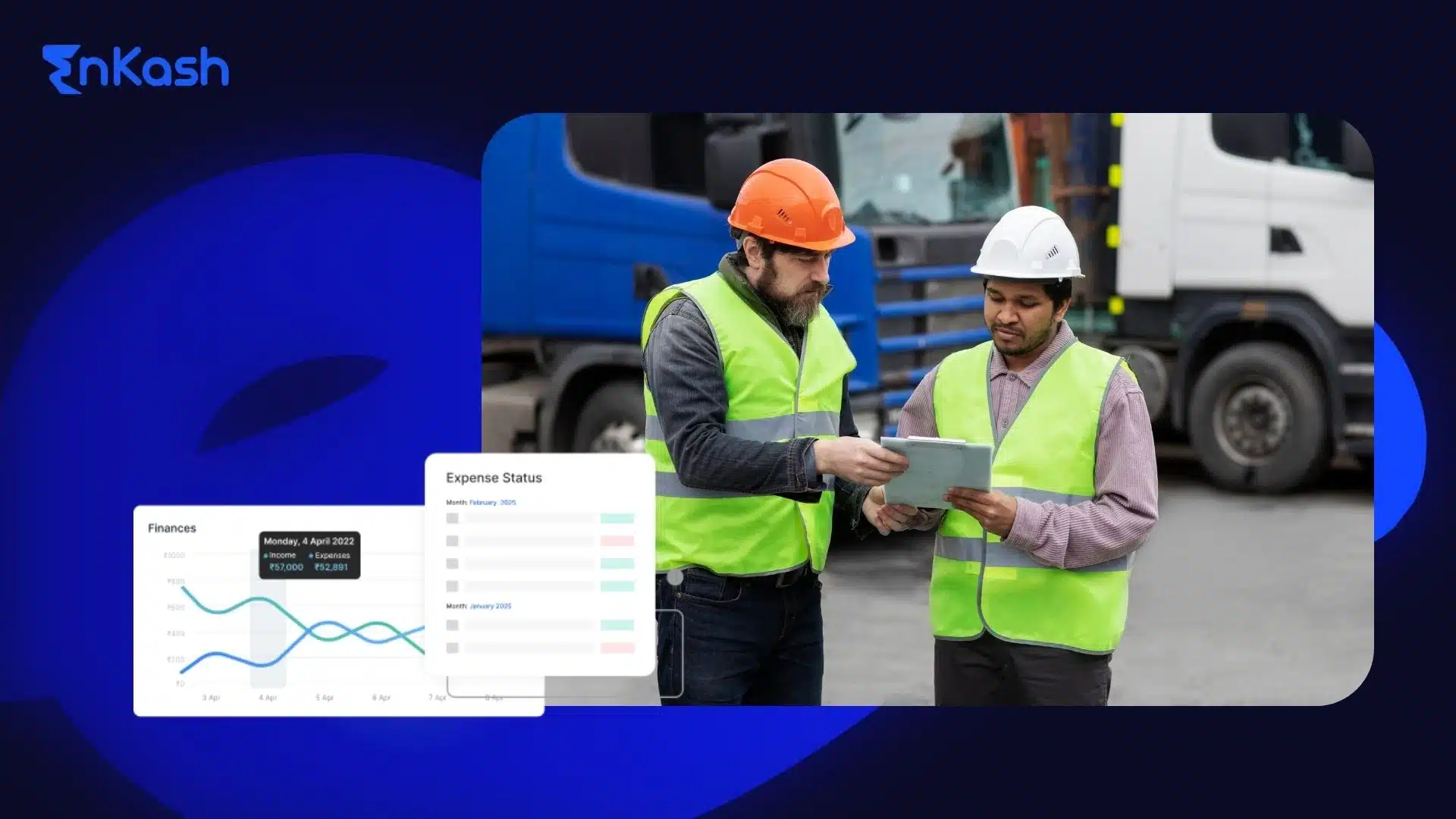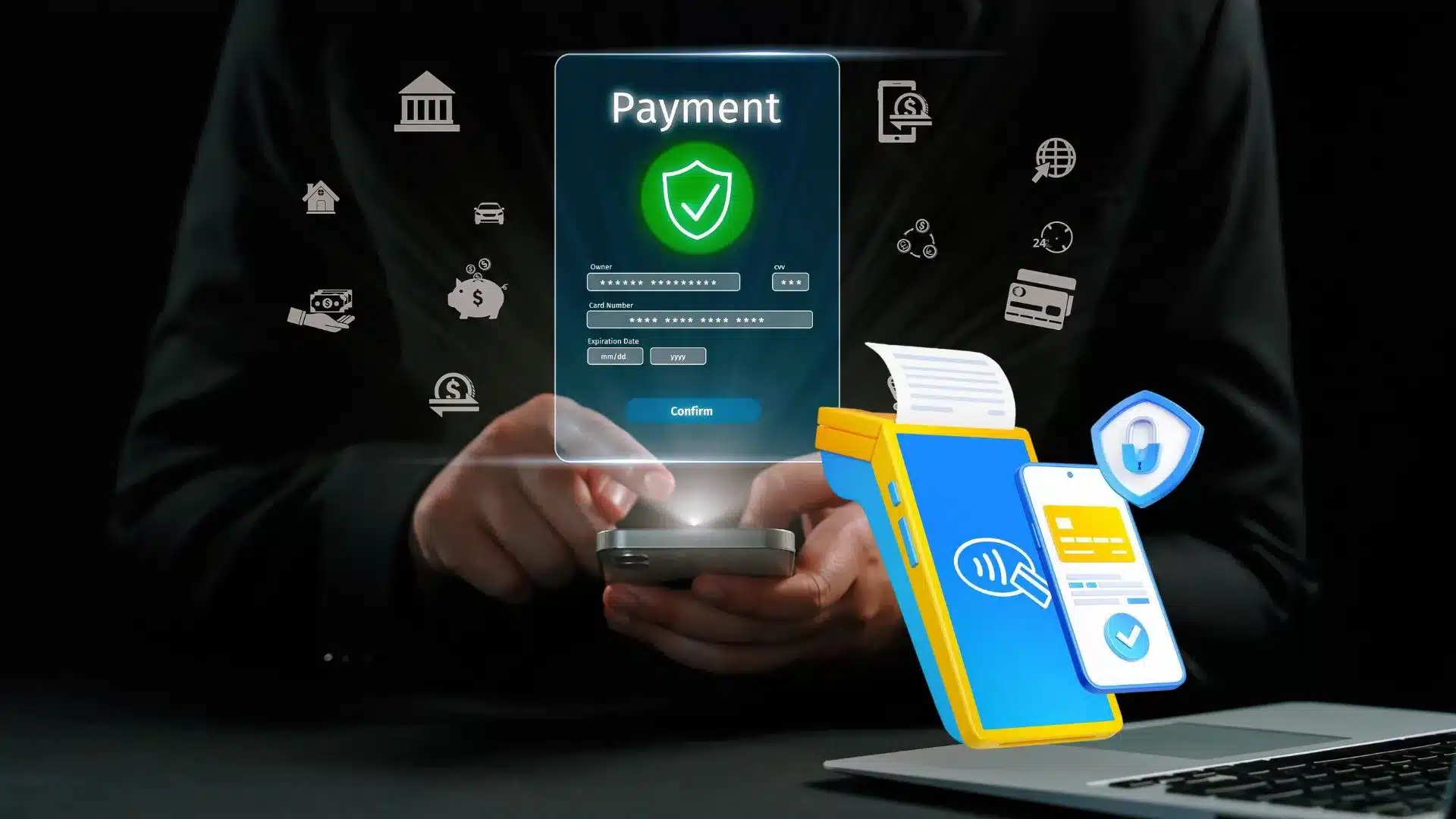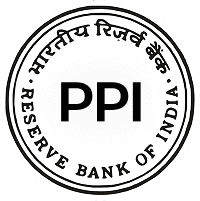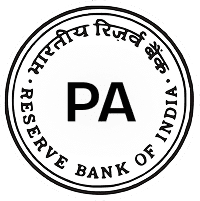The Unified Payments Interface has transformed how India transacts. From small vendors on street corners to middle-class households paying bills, UPI has become the go-to option for quick, cashless payments. But in many parts of the country, stable internet access is still a luxury. For users who live in areas with low connectivity or own non-smartphones, standard online UPI options are often out of reach. This is where offline UPI payment comes in.
Offline UPI payment refers to the ability to make UPI transactions without using mobile data or Wi-Fi. It removes the need for a smartphone and works even on basic feature phones. These digital transactions are enabled via USSD services and voice-driven tools, built for low-connectivity areas. Rural users, senior citizens, and people with limited digital exposure can all access banking functions using just a mobile number and a few simple commands.
As the digital economy continues to grow, the demand for tools that work across all sections of society is increasing. Not everyone has a smartphone or access to 4G data, but almost everyone has a mobile phone. Recognizing this, the government and the National Payments Corporation of India introduced methods to enable UPI offline payment that operate without internet dependency.
The idea is not just about convenience but about inclusion. With tools like the offline UPI payment number and IVR-based services, digital transactions have now reached people who were earlier left out of India’s fintech boom. This shift isn’t just a backup for internet outages. It’s a fundamental step toward building an ecosystem where every user, regardless of device or data availability, can confidently learn how to do offline UPI payment.
Read more: How to Make UPI Payments: A Step-by-Step Guide
Unpacking 99#: India’s Original Offline UPI Protocol
Before the arrival of advanced payment apps, a simple yet powerful tool was already in place for users to access their bank accounts without the internet. Known widely as the *99# service. 99# is one of India’s earliest mobile banking solutions that later integrated UPI functionality after the launch of UPI in 2016. This feature is the backbone of offline UPI payment in India. It allows users to make financial transactions using Unstructured Supplementary Service Data technology, commonly referred to as USSD. This service does not rely on mobile apps or data connections. Instead, it works on basic GSM signals, which are available even in remote regions.
To get started, users must dial the offline UPI payment number, which is *99#, from the mobile number linked to their bank account. Once the code is entered, a menu appears on the screen offering options such as Send Money, Request Money, Check Balance, My Profile, Pending Requests, and more. The process is text-based and interactive, designed to be used even on feature phones with no app support.
This system was launched by the National Payments Corporation of India and is supported by most major banks and telecom operators. It provides access to core banking functions through a few simple number-based prompts. The service supports multiple languages, making it easier for users in different regions to understand the steps involved in completing an UPI offline payment.
Importantly, this method does not require a smartphone or an internet plan. It only needs a network signal and a registered mobile number. For users who often face poor connectivity or prefer keypad phones, *99# offers a practical, secure way to learn how to make offline UPI payment.
In a country where mobile penetration is far higher than smartphone usage, this solution bridges the gap between digital ambition and grassroots reality. It lays the foundation for everyday users to discover how to do UPI payment with ease, even without being online.
How to Use 99# to Make UPI Transactions Without Internet
If you’re unsure how to do offline UPI payment using the *99# service, follow these steps carefully:
- Dial the offline UPI payment number *99# from your registered mobile number.
- A USSD menu will appear with options like Send Money, Request Money, Check Balance, and more.
- Choose ‘Send Money’ by entering the corresponding number from the menu.
- Next, enter the mobile number or UPI ID (VPA) of the recipient.
- Input the amount you want to transfer.
- Optionally, you may add a remark or note if prompted
- Enter your UPI PIN to authorize the transaction.
- A confirmation message will appear on your screen once the payment is successful.
Additional Tips:
- Always ensure you have enough mobile signal. The process won’t work without it, even though it doesn’t require the internet.
- Make sure your mobile number is linked to your bank account and UPI profile.
- If you haven’t set a UPI PIN before, you will need to do that through your bank’s mobile banking or UPI app before using *99# for payments.
Using this method, users can complete a full UPI offline payment in less than a minute. The service works on most phones, requires no app, and is available 24/7, making it ideal for emergencies and routine use alike.
Exploring UPI 123PAY: UPI Access for Feature Phones
UPI 123PAY is a dedicated platform created for users who do not own smartphones but still want access to digital payments. It provides several easy-to-use options that allow people to perform a UPI offline payment using basic mobile phones.
Here are the four methods available through UPI 123PAY:
IVR (Interactive Voice Response):
- Call the UPI IVR number provided by your bank.
- Follow voice instructions to initiate a transaction.
- Enter the mobile number or UPI ID of the recipient using the keypad.
- Input the amount and confirm with your UPI PIN.
Missed Call-Based Payments:
- Dial a specific missed call number assigned by your service provider.
- Receive a call back with transaction prompts.
- Confirm the transaction using your UPI PIN after entering recipient details and amount.
App-Based UPI for Feature Phones:
- Some basic phones support special UPI apps built for keypad navigation.
- These apps provide menu-based navigation and work without internet access.
- Users can check balances, send or receive money, and even manage UPI PINs.
Proximity Sound-Based Payments:
- It uses sound waves to transfer transaction details between devices.
- Works for payments between two phones in close range.
- Authentication is completed through voice and keypad inputs.
Read more: Everything You Need to Know About UPI Payments
How to Do Offline UPI Payment Without a Smartphone
Even without a smartphone, anyone with a basic mobile phone can make digital transactions using UPI. Thanks to services like *99# and UPI 123PAY, learning how to do offline UPI payment is no longer limited to internet users.
Here’s how a feature phone user can complete a UPI offline payment:
Using IVR (Voice Call) Method:
- Dial the IVR number provided for UPI 123PAY.
- Follow the voice instructions in your preferred language.
- Enter the recipient’s mobile number or UPI ID when prompted.
- Input the amount you want to send.
- Confirm the transaction by entering your UPI PIN.
Via Missed Call Payment:
- Give a missed call to the specific number assigned for payments.
- Receive an automatic call back with further steps.
- Provide recipient details and transaction amount through the keypad.
- Enter your UPI PIN to complete the process.
Using *99# on Feature Phones:
- Dial *99# from your registered number.
- Select ‘Send Money’ and enter the recipient’s information.
- Type the amount and authenticate using your UPI PIN.
Things You’ll Need:
- A mobile number linked to your bank account.
- A valid UPI PIN set through any UPI-enabled platform.
- Basic network signal (internet is not required).
These options make it easy for any user, regardless of their phone model or data plan, to understand how to make offline UPI payment. With clear voice prompts and keypad-driven inputs, the experience is straightforward, inclusive, and reliable.
Security Infrastructure Behind Offline UPI Transactions
Even without the internet, safety remains a top priority in offline UPI payment systems. Whether you’re using *99# or UPI 123PAY, every transaction goes through strong layers of authentication and data protection.
Here’s how offline UPI stays secure:
UPI PIN for Every Transaction:
- Just like online payments, you must enter your UPI PIN to complete any UPI offline payment.
- The PIN ensures that only the rightful account holder can authorize money transfers.
No Sensitive Data Stored Locally:
- Mobile devices used for offline payments do not store account numbers, PINs, or payment histories.
- This makes it safer even if the phone is lost or stolen.
Encrypted USSD and IVR Sessions:
- All communication through *99# and IVR is encrypted.
- Information exchanged during the session is protected from tampering or interception.
Limited Transaction Window:
- USSD sessions have a short time limit.
- If inactive for a few seconds, the session ends automatically for added protection.
Bank and NPCI Monitoring:
- All offline UPI transactions are routed through banks and NPCI, just like online UPI.
- Unusual activity or failed attempts are recorded and reviewed.
User Best Practices:
- Never share your UPI PIN with anyone.
- Always verify the recipient details before confirming.
- Use offline UPI only from your own registered mobile number.
Read more: UPI Transaction Limit
What Makes Offline UPI Ideal for Financial Inclusion
The expansion of offline UPI payment isn’t just a convenience; it’s a crucial step toward making financial services available to everyone. In a country as diverse as India, where internet penetration varies widely, these offline methods are helping bring millions into the digital economy.
Here’s how UPI offline payment supports financial inclusion:
Empowering Rural and Remote Users:
- Many rural users own basic phones but lack data access.
- Offline UPI lets them make payments, check balances, and send money independently.
Useful for Daily Wage Earners and Vendors:
- Small shop owners, vegetable sellers, and hawkers can accept payments without needing a smartphone.
- This reduces reliance on cash and brings more transparency to transactions.
Support for Elderly and First-Time Digital Users:
- People unfamiliar with mobile apps can follow voice or text-based steps.
- This makes it easier for them to learn how to make offline UPI payments without confusion.
Multi-Language Access for Wider Reach:
- Services like *99# support several regional languages.
- This ensures users can understand and follow instructions in their native language.
Bridging the Gender Gap in Digital Payments:
- Many women in rural households have access to phones but not to data-enabled smartphones.
- Offline UPI provides a way for them to manage money securely.
With tools like the offline UPI payment number and voice-based platforms, the digital divide is shrinking. These services are not just technical upgrades, but social tools that promote access, dignity, and independence in everyday finance.
Known Limitations You Should Be Aware Of
While offline UPI payment opens the door to wider access, there are still certain limitations users should know before relying on these methods for all transactions.
Here are some common challenges:
Low Transaction Limits:
- Offline UPI usually has a lower cap per transaction and a daily limit.
- This makes it suitable for small-value payments but not ideal for larger transfers.
Requires Strong Mobile Signal:
- Even though it doesn’t use mobile data, a basic network signal is still necessary.
- In areas with zero coverage, UPI offline payment cannot be initiated.
Not All Banks Support All Features:
- Some banks may not be fully integrated with UPI 123PAY or *99#.
- Users may face missing menu options or failed transactions depending on their bank.
Feature Limitations on Basic Phones:
- Text-based menus may confuse new users.
- Limited screen size can also make it hard to review or confirm recipient details.
No Visual Feedback or Receipts:
- Unlike app-based payments, offline methods do not provide visual confirmations.
- Users must rely on final text prompts or voice messages for confirmation.
Read more: UTR Number Check & Tracking Guide for Digital Payments
Final Take: Digital Transactions Without Data Worries
Offline UPI payment is a practical and reliable option for millions of users who don’t have constant access to mobile data or smartphones. With services like *99# and UPI 123PAY, digital payments are no longer limited to app users. These methods offer a way to send and receive money quickly, securely, and without the internet.
Learning how to do offline UPI payment is not complicated. Whether it’s through a keypad, a voice call, or a missed call, users can now stay connected to digital banking from anywhere. These tools bring more people into the digital economy and reduce the gap between urban and rural access.
As India moves forward with its digital goals, UPI offline payment will continue to grow in importance. It’s not just a backup for when data is down—it’s a lifeline for those who rely on simple technology. And for many, it’s the first step toward full digital freedom.
FAQs
- Can I use offline UPI payment when traveling abroad?
No, offline UPI payment using *99# or UPI 123PAY is designed for domestic use only within India. It relies on Indian telecom networks and Indian-registered bank accounts. International roaming or foreign SIM cards are not supported for these services. - Is there a way to check UPI transaction history using offline methods?
Yes, through *99#, you can select the “Transactions” option after dialing the offline UPI payment number. This displays recent payment details, but the history is limited and doesn’t show full breakdowns like mobile apps. It’s best used for basic verification. - What should I do if my offline UPI transaction fails?
If an UPI offline payment fails, first check your network signal. Also ensure the recipient details are correct. You can retry the transaction. If the issue continues, contact your bank or dial *99# again to check transaction status or pending requests. - Are offline UPI payments available 24/7, including holidays?
Yes, offline UPI payment services like *99# and UPI 123PAY are available round-the-clock, including Sundays and public holidays. As long as your mobile network is active, you can send or receive money anytime without waiting for working hours. - Can I link more than one bank account for offline UPI?
Yes, you can link multiple bank accounts to your UPI profile and choose your preferred one through the *99# menu. Before making an offline payment UPI, select “My Profile” and switch your active account to the one you want to use.