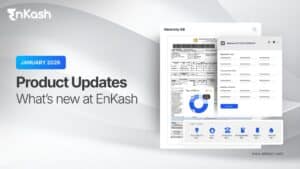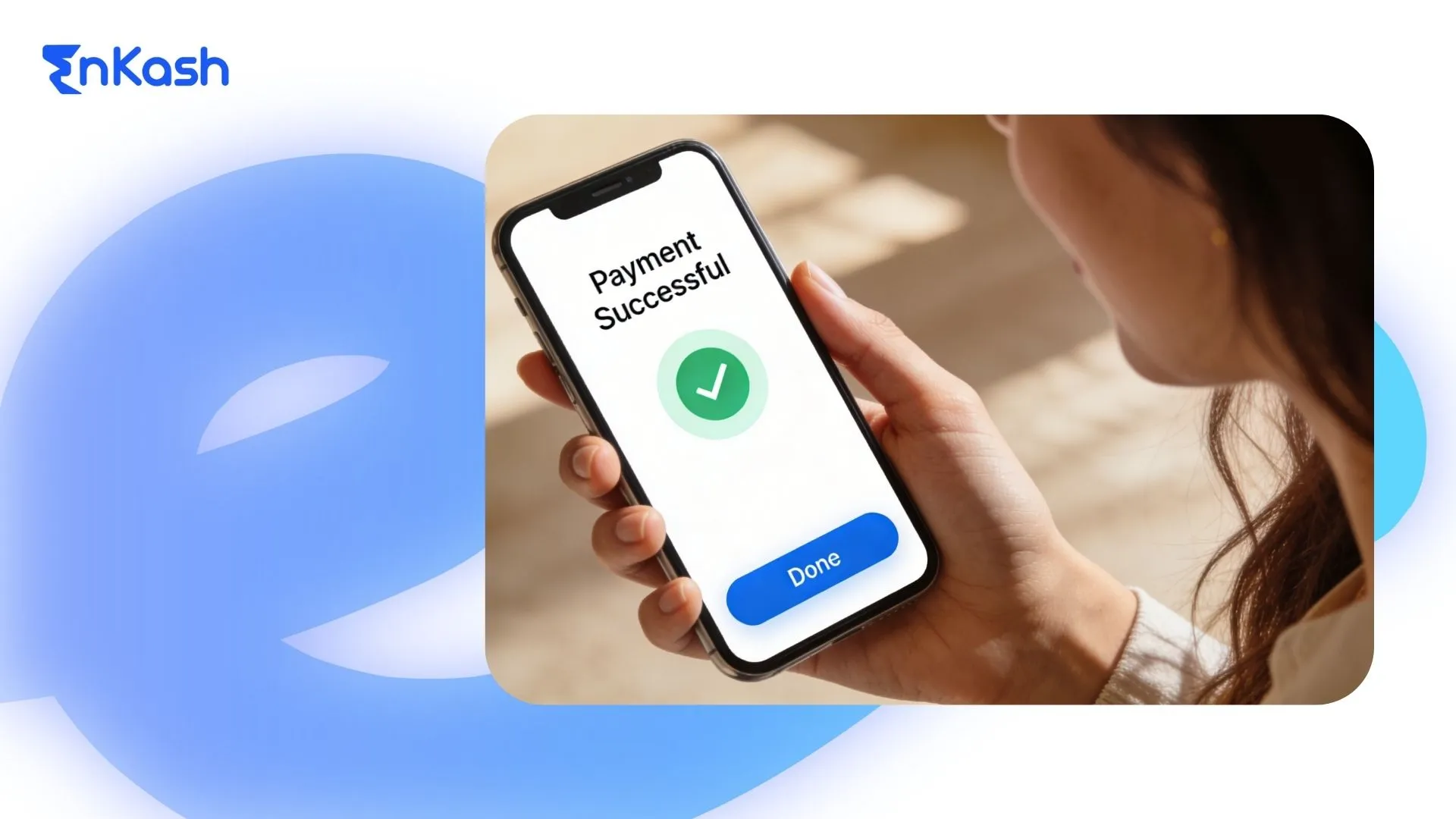Getting someone to add an item to their cart is a good sign. It means they’re interested. But that interest doesn’t always lead to a sale. Many shoppers drop off right at the final step, the checkout. That’s where most businesses lose customers—often without realizing why.
The truth is, even very small issues during checkout can turn people away. Their mind changes too quickly when they face long forms, hidden charges, or maybe a slow page.Fixing checkout conversion can make a big difference. This blog discusses proven ways to improve your checkout flow, especially for eCommerce businesses in India.
Read on to learn what can drive more people to complete their purchases and improve your eCommerce conversions.
Checkout Conversion and Its Importance
Let’s start with a simple question. What is a checkout page?
It’s the final step of online shopping. This is where customers enter their billing, shipping, payment details, and other specific requests.
If your eCommerce checkout process is easy, clear, fast, and hassle-free, you’ll see most shoppers are completing their orders without hesitation. But if it’s slow or lacks trust, they’ll abandon the cart, in most cases.
That’s why improving checkout conversion is so very important. A better checkout page raises revenue and provides a smoother customer experience.
Why Do Customers Abandon Carts?
Before improving conversion, it’s important to understand what makes customers leave. Check out the most frequent causes of checkout drop-offs below:
Unexpected Additional Costs
Hidden charges are a top reason for cart abandonment. When the total suddenly increases due to extra shipping fees, taxes, handling charges, convenience fees, or others, shoppers feel misled. Even small unexpected costs can exceed a shopper’s budget and cause them to abandon the purchase. This frustration often leads them to exit without finishing the purchase.
Forced Account Creation
Many users dislike being forced to register before buying. First-time buyers usually want a fast and easy checkout. Creating accounts, remembering passwords, or filling out extra forms can discourage them. If there’s no guest checkout option, they may leave without ordering.
Long or Complicated Forms
Too many form fields overwhelm users. Each extra question takes time and effort. If customers face multiple sections or long pages, they’re more likely to abandon the process.
Lack of Trust Indicators
Shoppers are cautious when sharing payment details. If your checkout lacks signs of security, like SSL badges, padlock icons, or known payment logos, they may not feel safe. Even minor design flaws can undermine trust and credibility.
Limited Payment Options
Indian users prefer flexibility in payment. Some choose UPI. Others use digital wallets, cards, or Cash on Delivery (COD). If their preferred method is missing, they may not continue.
Poor Mobile Checkout Experience
Many shoppers in India use phones to shop. If your checkout isn’t mobile-friendly, they may drop off. Issues like slow loading, tiny text, or unresponsive buttons make checkout hard. A poor mobile experience lowers both conversions and satisfaction.
How to Improve Checkout Conversion Rate
Every part of the checkout journey can either close a sale or lose a customer. Many eCommerce merchants focus on driving traffic but ignore the checkout experience. Optimizing this stage is one of the most effective ways to improve eCommerce checkout performance.
Find out the major strategies to remove obstacles and boost conversion rates.
Simplify the Checkout Process to Speed Up Completion
A complex checkout is a major reason why customers leave without buying. The more steps they face, the higher the chance of drop-off. A good checkout flow should be short, simple, quick, and smooth.
Start by cutting down the number of form fields. Ask only for essential details like name, contact information, shipping address, and payment method. Extra fields like alternate address lines or company names should be optional or removed.
Use tools like Google Places or India Post APIs for address autofill. These tools reduce typing, lower the chance of errors, and help users complete the form faster.
If possible, use a single-page or two-step checkout. This lets users complete everything in one view without switching screens. Also, allow quick cart edits during checkout. Buyers should be able to change quantities, remove items, or update sizes without leaving the page.
Finally, show a simple progress bar. Labels like “Step 1 of 2: Delivery” and “Step 2 of 2: Payment” help users see how close they are to finishing. This builds confidence and reduces drop-offs.
Offer Guest Checkout to Reduce Friction
Today’s customers value speed and convenience during transactions. This is especially true for mobile users and first-time shoppers. Forcing them to create an account before buying adds an extra hurdle. This can lead to drop-offs.
To avoid this, provide a clear “Continue as Guest” button at the start of checkout. This lets users complete their order without registering or setting a password.
After the purchase, you can offer account creation. Some users may want to track orders or save their details for next time. So, they will eventually create one.
Allowing guest checkout shows you respect the buyer’s time. It builds trust by limiting the personal information required. Customers stay in control, which improves their overall experience.
Maintain Pricing Transparency Across the Journey
Hidden costs are a major reason shoppers leave before payment. Unexpected shipping fees, taxes, or charges at the end cause frustration and immediate drop-offs.
Disclose all charges upfront—ideally before the checkout stage. Show shipping charges on the product page or cart summary. If delivery fees vary by location, use a pincode-based estimator.
State whether prices include GST. If not, mention the tax percentage clearly. Display a full cost breakdown as soon as possible.
Include a detailed summary with:
- Product subtotal
- Shipping fee
- GST
- Discounts (if any)
- Final amount payable
This improves clarity and trust.
Highlight any Cash on Delivery fee, as some platforms charge extra for COD. Disclose this upfront to avoid surprise charges that may cause users to abandon the purchase.
Offer All Major Payment Options to Reduce Abandonment
Limited payment options are a key reason shoppers abandon carts. In India’s diverse market, customers expect flexibility in how they pay. If their preferred method is missing, many will leave the checkout process.
So, support a wide range of trusted payment modes. This includes UPI (via Google Pay, PhonePe, BHIM, and other reliable applications), credit and debit cards, net banking, digital wallets, and Cash on Delivery, which remains important in many regions.
Use payment gateways that allow easy integration of multiple payment methods through one provider. Ensure your chosen gateway is well-integrated and tested across devices for smooth operation.
Display recognizable payment logos on the checkout page. Icons for UPI, Visa, MasterCard, or RuPay help users trust the process. Familiar logos create confidence and reduce hesitation, leading to higher eCommerce conversions across all customer groups.
Optimize for Mobile Commerce to Prevent Drop-Offs
Mobile devices account for a large portion of online shopping in India. If your checkout page is hard to use on a phone, users will leave.
Design your checkout to be mobile-first. Use responsive layouts that adjust to different screen sizes. Buttons should be large enough to tap easily, and text must be easy to read without zooming.
Form fields should trigger the right keyboard, like a numeric keypad for PIN codes or phone numbers. Add autofill and autocomplete features that work smoothly on mobile browsers to make typing faster.
Support one-tap mobile payments. Also, focus on performance. Optimize images and scripts to ensure fast loading on 3G or low-bandwidth networks.
A delay of just two or three seconds can cause users to abandon the process. Speed and simplicity are key to improving your checkout conversion on mobile.
Display Trust Signals That Reassure the Buyer
Customers need to feel safe when entering payment and personal details. If the checkout page looks unprofessional or lacks visible security, they may leave, even if they intended to buy.
Use an SSL certificate across your entire site. The HTTPS address and padlock icon signal that the site is secure. These small visuals build immediate trust.
Add trust badges like “Secure Checkout” or “PCI Compliant.” Also, show logos of verified payment partners such as Visa, Mastercard, or trusted Indian gateways.
Link your return, refund, and privacy policies directly on the checkout page. A short line like “Free 10-day returns” or “Secure payment gateway” below the payment section can ease doubts.
Clarify Shipping and Delivery Expectations
Shoppers expect clear and reliable delivery timelines before placing an order. If this is unclear, they may hesitate or abandon the checkout.
Show estimated delivery timelines based on the pincode entered. Many Indian shoppers want to see whether delivery takes two or five days.
If possible, show dispatch dates and name the courier partner. This adds credibility.
If you offer multiple delivery options, like standard or express, display them clearly. Let users choose what fits their needs. Mention delivery charges (if any) next to each option. Update these based on the user’s location.
Also highlight offers such as “Free Delivery above ₹999” near the total price. This encourages larger orders.
Allow users to leave delivery instructions, like a contact request before arrival or a nearby landmark. In India’s dense areas, this helps couriers and improves delivery success.
Recover Abandoned Carts Using Smart Follow-Up Strategies
Even with a well-designed checkout, some users will abandon their carts. That’s why having a recovery plan is crucial. It helps improve conversions and reduce lost revenue.
Start with exit-intent popups. These appear when a user tries to leave the page. Use them to offer a small discount, free shipping, or a simple reminder that their cart is saved. When used smartly, they encourage users to stay and complete their purchase.
If a user still leaves, follow up with abandoned cart emails. These emails should be personalized and sent quickly, ideally within an hour. A gentle reminder about the items left in the cart, a support option, and a direct link to continue checkout can bring them back.
SMS reminders also work well because of high mobile usage. A short message like “Your items are still waiting!” along with a link often gets quick attention.
To make all this possible, capture the user’s email or phone number early in the checkout process. This ensures you can reconnect with them, even if they leave before reaching the payment stage.
Use Psychological Triggers to Motivate Conversions
Buying decisions are influenced by emotions, habits, and social behavior. You can apply small psychological cues to your checkout page to increase conversions without pushing users.
Create a sense of urgency. Use real-time messages like “Only 2 items left” or “Sale ends in 30 minutes.” These prompts push users to act fast. Always keep the urgency genuine to maintain trust.
Add social proof. Display product ratings or messages like “2,000 people bought this last week.” This shows others are buying, which helps new users feel more confident.
Use simple trust-building phrases. Place lines like “Secure checkout guaranteed” or “10-day return policy” near the payment button. These small messages reassure users and make checkout feel safe.
Also, apply loss aversion. Remind users what they may miss if they delay. Phrases like “Your cart is saved for a limited time” or “Prices may increase soon” help nudge users to complete the order.
Promote Clear Return and Refund Policies at Checkout
Unclear return policies can make customers hesitate. Most shoppers want to know if they can return a product when it doesn’t meet expectations.
Add a brief return summary directly on the checkout page. Phrases like “Easy 10-day returns” or “Free return shipping” offer quick reassurance.
Mention refund timelines and methods when possible. For instance, say “Refund to original payment method within 5 days” or “Instant wallet refund after pickup.” These details help set expectations and build trust.
If you sell electronics, health items, or clothing, highlight any warranty or satisfaction guarantee. This is important for high-value products where buyers want extra assurance.
Place this information near the “Place Order” button. It eases last-minute doubts and improves checkout conversion.
Test and Improve Your Checkout Flow Continuously
Checkout optimization isn’t a one-time task. It needs ongoing testing and updates.
Start by testing your checkout on different devices and browsers. Check for errors, loading delays, or form issues.
Use tools like Google Analytics to track where users drop off. Look closely at pages like shipping, payment, or summary review.
Run A/B tests to compare layouts. Try changing field labels, button placements, or combining billing and shipping steps. Small changes can improve conversions.
Also, gather user feedback. Ask buyers simple questions like “Was anything confusing during checkout?” This helps uncover real issues from real users.
Frequent testing and updates keep your checkout flow smooth and conversion-friendly.
Personalize and Localize the Experience for Shoppers
In a country as diverse as India, offering a generic checkout experience can limit your reach. Localization helps customers feel more comfortable and confident during the transaction.
Start with the basics. Use Indian terminology in your form fields. Replace “ZIP code” with “PIN code”, and split the address field into “Flat/Building”, “Locality”, and “Landmark”. These terms make more sense in an Indian context.
Always display prices in ₹ INR, and ensure this is consistent throughout the experience. Sudden currency switches during checkout can lead to confusion or mistrust.
Consider offering language options if you serve multilingual regions. Even just two options, such as English and Hindi, can make a big difference in customer engagement.
Also, personalize delivery information. For example, “Metro cities: Delivery within 2–3 days” or “Tier II/III cities: 4–6 days estimated.” This tailored approach demonstrates an understanding of regional logistics and builds confidence among your customers.
Engage Shoppers Immediately After Checkout
A successful checkout should not be the final step. It should be the beginning of a lasting customer relationship. Engaging users after purchase helps improve retention and drives repeat sales.
Use the thank-you page wisely. Show product suggestions, share a discount code, or reward loyalty points. This creates a sense of instant value. For example: “Thanks for your order! You’ve earned ₹100 in store credit.”
If the customer checked out as a guest, suggest creating an account. A simple prompt like “Want to track your order or save your address for next time? Create your account here” encourages sign-ups without pressure.
Send a confirmation email that’s more than a receipt. Add estimated delivery dates, contact details, and product care instructions. This builds confidence and prepares the buyer for what comes next.
After delivery, request a product review. This boosts credibility and helps future customers. Happy buyers who feel seen are more likely to return or refer others, both of which are essential for eCommerce success.
Conclusion
Improving checkout conversion doesn’t follow a single formula. But the core ideas stay consistent: reduce friction, earn trust, offer options, and communicate clearly.
Whether it’s simplifying the checkout form, allowing guest purchases, enabling UPI, or improving mobile design, every upgrade adds value. Features like COD, local language use, and payment options also make a big impact.
If you’re already bringing visitors to your site, don’t lose them at the last step. Think of your checkout page as your final sales pitch.
Refining the checkout flow is one of the best ways an eCommerce business can boost revenue without spending more on ads or traffic.