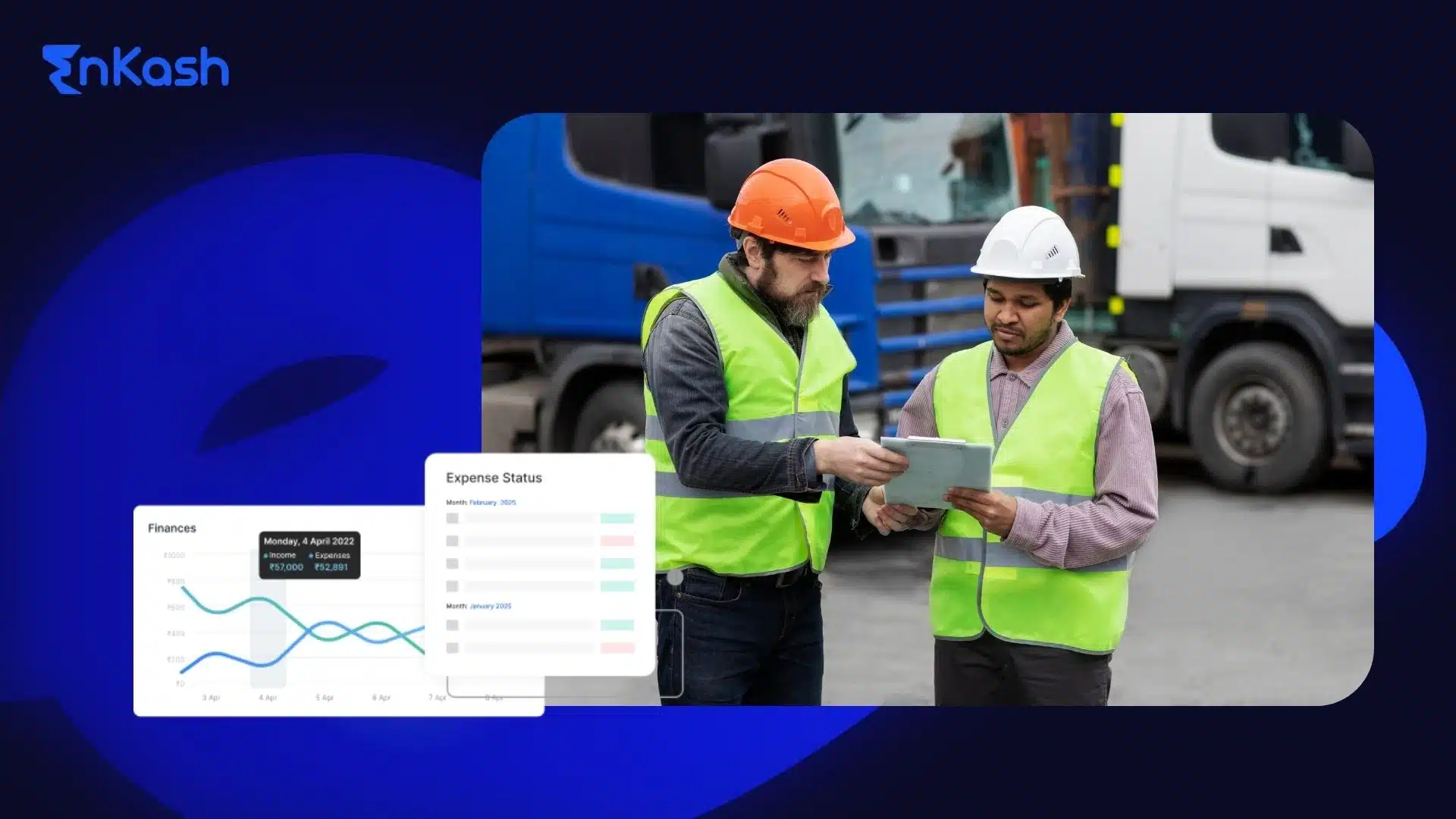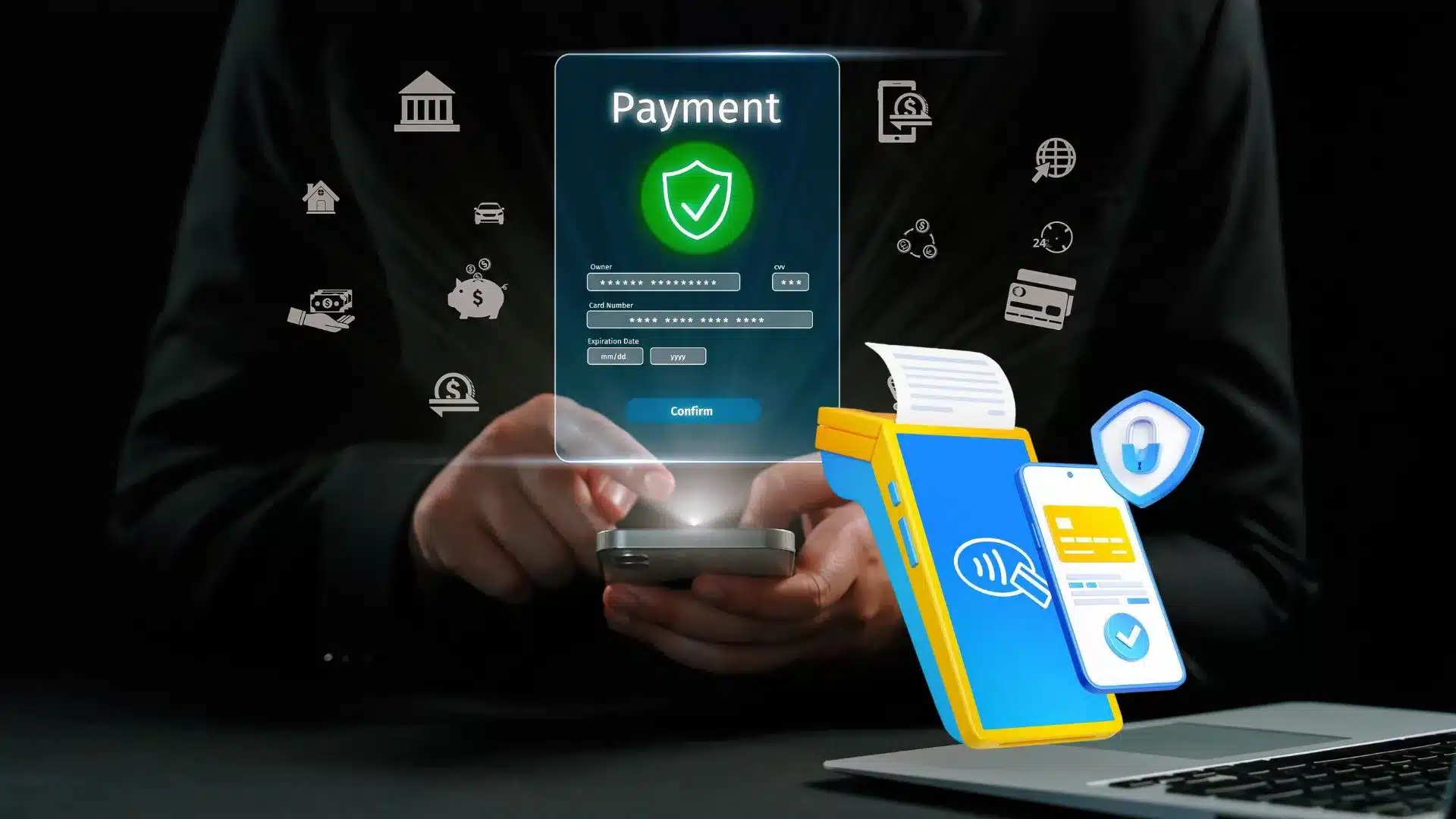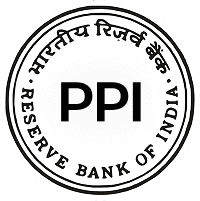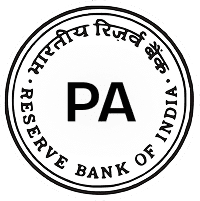Auto Reconciliation Meaning and Scope
Every business that handles payments needs to know if the money reflected in its books is the same as the money reflected in its bank account. This check, known as reconciliation, is not new. What has changed is the way it is done. Auto reconciliation, also known as automated reconciliation, is the process of matching bank transactions with ledger entries using software instead of manual effort. The system reads data from a bank feed or statement, compares it with the company’s books, and flags what matches or what still requires attention.
The essence of auto reconciliation lies in combining accuracy with speed.. Instead of accountants spending long hours ticking off every payment line by line, the software takes over the repetitive steps. It matches transactions based on key details such as date, amount, and unique references. Where a perfect match exists, the entry is marked complete. Where something is unclear, the item is held aside as an exception. This creates a balance between automation and human oversight, where most of the heavy work is handled by the system, and the team only reviews what is truly uncertain.
To understand what auto reconciliation is, imagine a business receiving hundreds of payments every single day. In the old method, reconciling such a volume by hand would take days, and errors were common. In the new method, the bank feed is imported in seconds, the software applies matching rules instantly, and the books reflect the correct position within the same day. This is what makes automated reconciliation central to modern finance operations. It is not about replacing accountants but about giving them cleaner, faster data to work with and freeing their time to focus on exceptions and analysis.
Data Foundations: Bank Feeds, Formats, and Settlement Cadence
For automated reconciliation to work smoothly, the quality of data matters as much as the software. Every match begins with a reliable feed from the bank. These feeds can arrive in different forms. Some companies receive a daily statement at the end of the business day. Others receive multiple intraday updates that show transactions as they happen. A strong reconciliation process is built on both speed and consistency of these feeds. When the feed is delayed or incomplete, the entire cycle slows down, and exceptions grow.
Bank Feeds and Statement Sources
Bank feeds are the primary source of truth. They can be pulled directly from the bank through secure access or imported as electronic statements. Larger companies with many accounts depend on consolidated feeds that combine information from different banks into a single file. Smaller setups may rely on manual uploads, but these create gaps and delays. The goal is to have a direct connection so that transactions flow without interruption.
Data Standards for Reliable Matching
The format of data also plays a major role. A plain spreadsheet might list only the date, amount, and narration, which is useful but limited. Richer formats carry additional fields such as remitter details, unique transaction references, and exact settlement information. These details allow matching rules to work with higher accuracy. Without them, the software may have to guess, which leads to a larger exception queue.
Settlement Cycles and Cut-over Windows
Another foundation is the timing of settlement. In today’s payments landscape, transactions are cleared in multiple cycles within a single day. Each cycle has a cut-over point that decides when a payment is marked for that day’s statement and when it moves to the next. If reconciliation rules are not aligned with these timings, payments may appear unmatched even when they are correct. Aligning the system with the settlement calendar ensures that the books reflect reality as close to real time as possible.
How Automatic Reconciliation Works: The End-to-End Workflow
At its core, automatic reconciliation is a cycle that repeats every day. The process starts when the bank sends transaction data and ends when the books reflect those transactions with clarity. Each stage has a defined role, and when put together, they create a smooth path from bank feeds to clean ledgers.
Here is how the workflow unfolds:
Step 1: Acquire
The process begins with gathering data from the bank. This could be through a secure feed, a downloaded statement, or an automated connection that pushes updates at regular intervals. Along with direct bank transactions, payout files from payment gateways, and reports on charges or fees are also pulled in. This ensures that every inflow and outflow is captured at the very start.
Step 2: Normalize
Once data is collected, it is standardized. Banks and gateways format their files differently, so the software maps everything into a consistent structure. Key details such as dates, amounts, transaction references, and narrations are preserved. This step prevents mismatches that arise from formatting differences and prepares the data for accurate matching.
Step 3: Match
With clean data in place, the system runs its matching engine. It compares statement entries against ledger entries using predefined rules. Matches may be exact, near-exact, or partial. The system considers several factors, such as transaction amounts, dates within a tolerance range, and unique references like payment IDs. At this stage, the bulk of transactions find their counterpart in the books.
Step 4: Post or Propose
After matches are identified, the system decides what action to take. Transactions with a very high match confidence are posted directly into the ledger. Those with lower confidence are proposed as suggestions and placed in a review queue. The finance team can then approve, adjust, or reject these suggestions. This balances speed with accuracy.
Step 5: Exceptions Lifecycle
Not every transaction finds an immediate match. Some entries remain open due to missing references, timing differences, or partial payments. These items become exceptions. The software groups them under clear categories and assigns them for review. Exceptions are tracked until they are resolved, ensuring nothing is lost or forgotten in the process.
This five-step cycle repeats as new data arrives. Over time, the system learns from past actions and becomes sharper at recognizing recurring patterns. The outcome is a process that runs quietly in the background, reconciling most transactions instantly and surfacing only what genuinely needs human judgment.
Systems and Integrations: Tally and Cloud Accounting Modules
For automatic reconciliation to deliver results, it must work inside the accounting systems that businesses already use. Two common setups are traditional desktop-ledgers, such as Tally, and modern cloud-based platforms. Both handle reconciliation, but the way they integrate and process bank data differs.
Automatic Reconciliation in Tally
Tally has long been a mainstay for businesses that prefer desktop-based accounting. Its reconciliation feature sits within the Bank
Reconciliation report. Once a bank statement is imported, Tally scans each entry against the books. Exact matches are highlighted instantly, and users can accept them in bulk. This saves hours compared with manual ticking.
The software also supports complex cases. If one bank entry needs to be matched against multiple ledger lines, or if multiple bank entries relate to a single ledger posting, Tally allows one-to-many and many-to-one reconciliation. Items that only appear in the bank or only in the books are flagged clearly. These can be marked off once supporting details arrive, keeping the audit trail intact. Every reconciled item updates the books in real time, so balances always reflect the current state.
Cloud Accounting Platforms — Banking Modules and Bank Rules
Cloud-based platforms follow a different model. Transactions flow automatically from the bank feed into a “for review” section. The system suggests possible matches based on date, amount, and references. Users can define bank rules that classify recurring items such as gateway fees, bank charges, or interest. Once rules are set, the system applies them each time a similar transaction appears.
Bulk acceptance is another feature in cloud modules. Finance teams can reconcile dozens of matches with a single click, leaving only exceptions for detailed review. This daily cadence reduces end-of-month stress and helps businesses close their books with less delay.
Governance Lens: Risks of Automatic Reconciliation and Core Controls
Every automated process carries risks, and automatic reconciliation is no exception. The aim is not to avoid automation but to understand where things can go wrong and set up controls that keep the process safe.
Risks of Automatic Reconciliation
A common risk lies in the reliability of feeds. If the bank feed fails or updates late, the system cannot match entries on time. This creates gaps that slow down reporting. Another risk is changes in settlement cycles. When banks or networks adjust their cut-off timings, transactions may appear a day earlier or later than expected, causing mismatches.
Narration drift is another challenge. The text that accompanies a transaction is not always consistent. A payer might enter their name in different ways, or banks may alter reference formats without warning. Without adjustments, the software may miss matches.
There is also the danger of over-automation. If every match is auto-posted without thresholds, errors or even fraudulent items can slip through unnoticed. High-value or unusual transactions need to remain under human review. Finally, policy changes in payment systems can affect how credits and debits appear, which in turn impacts reconciliation logic.
Core Controls and Role Design
Strong governance prevents these risks from becoming costly mistakes. Access to create or edit matching rules should be limited to defined roles. High-value postings should follow a maker-checker approach, where one person creates the entry and another approves it. Every automated posting should carry an immutable log that shows the evidence for the match. Periodic sampling of reconciled items also keeps the process honest. These controls ensure that speed does not come at the cost of oversight.
Implementation Playbook and Outcomes: From First Pilot to Daily Close
For a business ready to adopt automated reconciliation, the journey works best when taken step by step. The goal is to build a process that is consistent, accurate, and capable of scaling as volumes rise.
How to do Reconciliation Automatically?
The first step is securing the richest possible bank feed. Direct connections or structured statement formats provide cleaner data than basic files. With feeds in place, the focus shifts to rules. Begin with simple deterministic rules, such as matching amount, date within a set range, and unique transaction references. Once these rules prove reliable, add tolerances for fees and rounding, followed by grouping logic for batched settlements.
Define thresholds for confidence. Small and routine payments can post automatically, while high-value items remain in a review queue. Parallel to this, configure alerts that highlight stale feeds or failed imports.
Monitoring these points early prevents blind spots. Instrumentation is key: match rates, exception counts, and reasons for mismatches should be visible at all times.
Benefits of Auto Reconciliation
- Faster reconciliation within the same business day.
- Significant drop in manual effort for finance teams.
- Cleaner audit trails with clear evidence for every match.
- Reliable cash positions for accurate short-term forecasting.
- Quick dispute resolution due to the immediate surfacing of mismatches.
Automatic Reconciliation Example
- A company processes thousands of daily receipts through two gateways.
- Exact rules handle the bulk of transactions instantly.
- Heuristics catch small timing or amount variances.
- Grouping rules reconcile net settlements with fees deducted.
- By midday, more than ninety-five percent of items are reconciled.
- Remaining exceptions are reviewed and cleared before the day closes.
KPIs and Close-Calendar Anchors
- Target first-pass match rates above ninety-five percent.
- Clear exceptions within two business days.
- Maintain daily reconciliation routines to avoid month-end pileups.
- Monitor feed freshness with clear SLAs for bank data.
Conclusion
Automated reconciliation is no longer a future ambition but a daily necessity. Businesses that deal with high transaction volumes cannot rely on spreadsheets or manual checks without risking delays and errors. Automation reshapes the entire reconciliation cycle, cutting hours of manual effort down to minutes, and freeing finance professionals to focus on exceptions, analysis, and decision-making.
The impact goes beyond faster books. With near real-time visibility into cash, leaders can make sharper choices about working capital, supplier payments, and customer refunds. Audit readiness also improves, since every automated match carries an unbroken trail of evidence. Risk is reduced when rules are designed thoughtfully, and oversight remains in place for sensitive transactions.
Adopting automation does not mean switching overnight. The best approach is to start small, pilot the process with a limited scope, and scale steadily once accuracy is proven. Over time, reconciliation shifts from being a stressful end-of-month exercise to a routine part of daily operations. The outcome is confidence, clarity, and financial control delivered swiftly.
FAQs
1. How does automated reconciliation improve financial accuracy?
Automated reconciliation improves accuracy by removing manual data entry and using rule-based matches on dates, amounts, and transaction references. Every reconciled item carries a clear audit trail, making errors traceable. The system minimizes human mistakes and produces reliable books. Over time, accuracy increases, and compliance with reporting requirements becomes easier for finance teams handling large volumes.
2. Which businesses gain the most from auto reconciliation?
High-volume businesses see the greatest impact from auto reconciliation. E-commerce, retail chains, subscription-based services, and payment providers all deal with thousands of daily transactions. Manual processes cannot keep up with this pace. Automated systems reconcile quickly, highlight mismatches instantly, and free teams to focus on analysis. The result is faster closing and cleaner financial reporting cycles.
3. Can automatic reconciliation handle multi-currency operations?
Yes, automatic reconciliation can process transactions in multiple currencies. It accounts for exchange rates, rounding adjustments, and fees linked to conversions. Matching rules compare ledger entries with statement lines using configured tolerances. This ensures accurate results even when amounts differ slightly. Multi-currency support is crucial for companies with global suppliers, clients, or investors, where errors can be costly.
4. How do exceptions get resolved in automated reconciliation?
Exceptions arise when automated reconciliation cannot find a direct match. The system flags them under categories such as timing differences, partial receipts, or missing references. Finance teams then review, correct, or classify these items before clearing them. By ensuring no transaction is ignored, exceptions maintain integrity and prevent small errors from becoming larger financial reporting issues.
5. What role does AI play in how automatic reconciliation works?
Artificial intelligence is reshaping how automatic reconciliation works by learning from past matches. It predicts likely classifications when rules alone are insufficient. This reduces exception queues and improves efficiency. AI identifies subtle patterns in narrations and counterparty names. Still, oversight is essential for high-value or sensitive cases, ensuring that control and judgment remain with finance teams.
6. What are the security aspects linked to auto reconciliation meaning?
The auto reconciliation meaning is incomplete without considering data security. Bank feeds are accessed through encrypted channels and consent-based frameworks. Authorized roles alone can view or reconcile entries. Immutable logs track every action. Compared to manual downloads, these safeguards create stronger protection against errors, fraud, or unauthorized access, making automation safer than spreadsheet-based methods.
7. Can automated reconciliation detect duplicate or fraudulent payments?
Yes, automated reconciliation systems are designed to flag duplicate or suspicious entries. If two identical payments appear, the system highlights them as exceptions. Fraudulent transactions also stand out when they lack references or deviate from patterns. By combining rules with alerts, the system ensures that both genuine duplicates and potential risks are caught early for review.
8. What are the main risks of automatic reconciliation?
The risks of automatic reconciliation include reliance on feed reliability, timing shifts in settlements, inconsistent narrations, and over-automation of high-value items. Policy changes in payment systems can also disrupt logic. Mitigation involves using maker-checker approvals, monitoring feeds, and updating rules regularly. Understanding these risks ensures automation delivers accuracy without compromising governance or compliance.
9. How does automatic reconciliation in Tally support finance teams?
Automatic reconciliation in Tally simplifies work by importing bank statements into the Bank Reconciliation report. Exact matches are highlighted for quick approval, while one-to-many or many-to-one cases are handled inside the software. Exceptions are clearly flagged and resolved later. This feature reduces manual ticking, speeds up reconciliation, and ensures the books remain updated with minimal effort.
10. What are the measurable benefits of auto reconciliation?
The benefits of auto reconciliation can be measured through key metrics. High first-pass match rates show that rules are effective. Exception aging reflects how quickly mismatches are resolved. Feed freshness indicates data timeliness. Together, these outcomes deliver faster closes, fewer manual tasks, improved audit readiness, and greater confidence in financial records across daily operations.