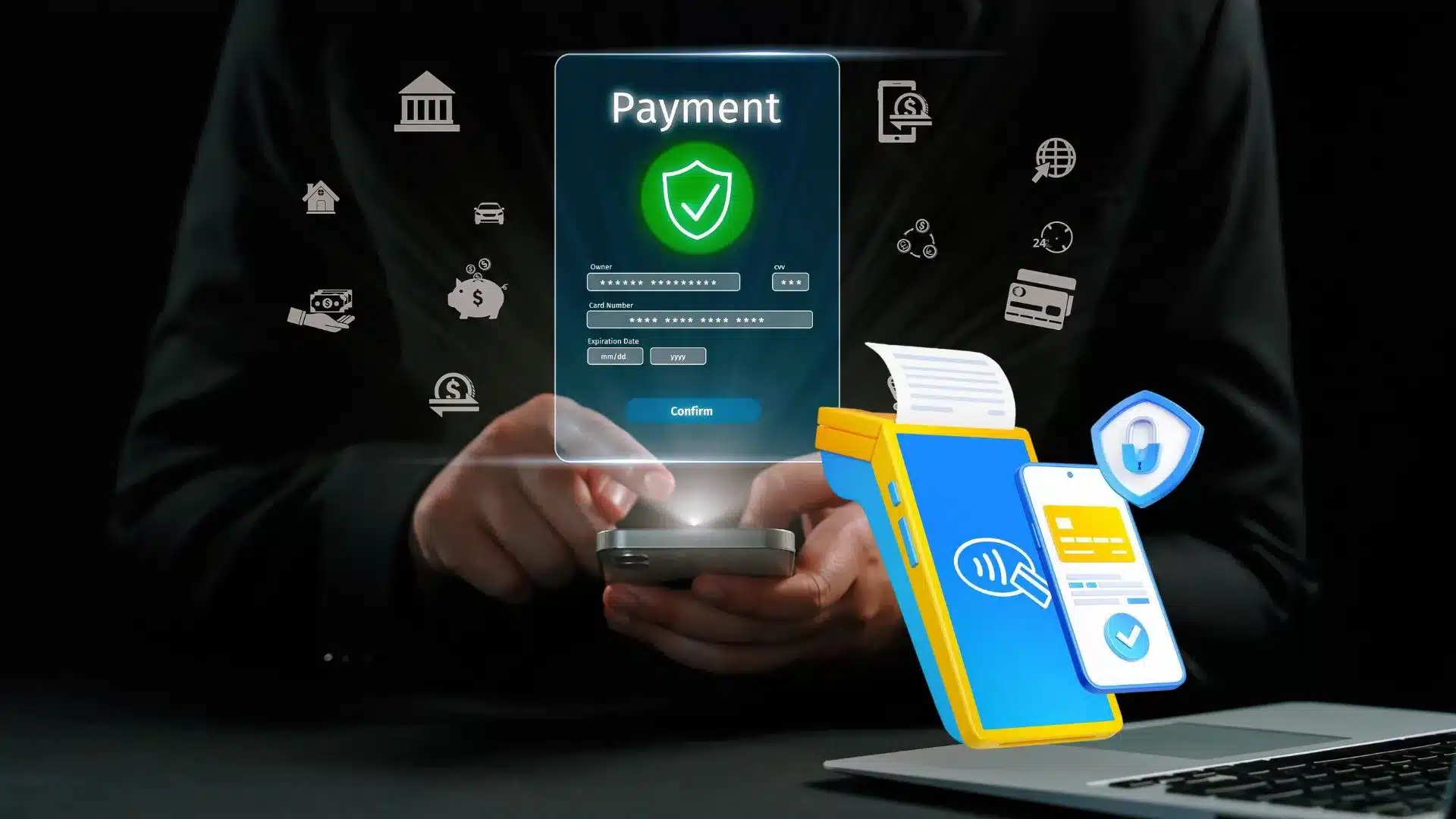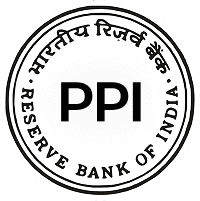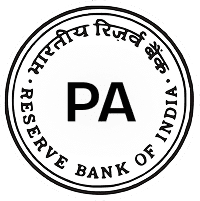In the world of digital payments, every tap, swipe, or scan needs to be tracked precisely. Behind the scenes, a code called a Terminal ID makes this possible. This code is a unique identifier given to each device that accepts electronic payments. Whether it’s a machine at a store counter or a mobile payment app on a smartphone, the system needs a way to know which terminal processed a transaction. That’s exactly what the Terminal ID does.
To understand the Terminal ID meaning, imagine a business with multiple sales counters. Each counter uses a separate card machine or POS device. Although the sales are for the same business, each terminal records them individually. This is made possible because every POS device is assigned its own TID. It allows the payment system to recognize which exact terminal handled the transaction. It improves transparency and makes reconciling sales much easier for the merchant.
It’s easy to confuse a TID with a Merchant ID, but they serve different purposes. A Merchant ID or MID refers to the entire business setup within the payment system. It is assigned to the business by a payment aggregator or acquiring bank. On the other hand, a TID is given to each terminal or device under that merchant account. So if a merchant has five checkout points, they might have one MID and five TIDs.
Payment aggregators typically assign TIDs based on the number of devices or payment points a merchant requires. This step is essential in configuring an effective payment flow. Without this structure, tracking and managing digital payments across different terminals would be nearly impossible. The Terminal ID ensures each transaction is tagged, verified, and easily traceable.
From Tap to Settlement: How a TID Functions in Real Transactions
Every time a customer makes a payment at a shop or through a mobile payment app, a sequence of steps begins instantly. The transaction might feel instant to the user, but on the backend, there is a structured path that involves several components. One of the most important among them is the Terminal ID.
When a customer inserts their card or uses UPI, the payment is sent from the POS Terminal to the bank or payment processor. But before that happens, the terminal first stamps the transaction with its unique TID. This code identifies the source of the transaction. The bank now knows which terminal created the request. This information becomes part of the transaction record, helping banks and merchants trace the origin of every payment.
After tagging the payment with a TID, the terminal sends it along with the merchant’s details, including the merchant ID or MID, to the acquiring bank. The payment aggregator acts as the middle layer, ensuring the transaction is routed to the right place. Once approved by the bank, the amount is credited to the business’s account. This is how the terminal ID supports smooth transaction flow from beginning to end.
This system becomes even more essential in cases where a merchant operates multiple devices or uses both in-store and mobile-based platforms. By keeping transactions tied to specific TIDs, businesses gain better visibility into daily activity. They can detect unusual behavior, resolve disputes quickly, and reconcile payments across devices without confusion.
The TID may seem like just another number, but in practice, it is a key part of how digital transactions are made secure, trackable, and reliable.
Read more: UPI ID Explained
TID vs MID: Why the Distinction Matters
In digital payments, two identifiers are commonly used behind the scenes — the Terminal ID and the Merchant ID. Both are essential for tracking transactions, but they serve very different roles. Many business owners and staff confuse the two, which can lead to reporting issues or poor reconciliation. Knowing how they differ can help you manage transactions more clearly and avoid mix-ups during audits or dispute resolution.
- The Merchant ID is issued to the business by a payment aggregator or acquiring bank. It acts like a master ID for the entire business account.
- The Terminal ID is tied to individual payment devices. This could be a POS terminal, card reader, or mobile payment app.
- One MID can have several TIDs under it, especially in setups where the merchant operates from more than one terminal or location.
- The MID gives the payment system a way to identify the business. The TID tells it which specific device within that business was used to process the transaction.
- This layered structure helps businesses understand sales trends by device or outlet. For example, a supermarket may compare how two counters are performing using their separate TIDs.
- When a chargeback is raised, the TID helps trace the exact terminal where the sale occurred. The MID alone would not give that level of detail.
- From a technical point of view, both IDs are used together to approve payments and settle funds. Without both, transactions cannot be completed or tracked properly.
- For businesses looking to expand, understanding how TIDs fit under a single MID allows them to scale payments efficiently without losing visibility.
Inside the Merchant Setup: How TIDs Are Assigned
Every digital payment system begins with proper configuration. Before a business can collect payments through a card machine or a mobile payment app, it must be registered with a payment aggregator or bank. During this setup, the system assigns two important identifiers — the Merchant ID for the business and the Terminal ID for each payment point. Understanding how these are assigned gives merchants better control over their payment structure and reporting.
- The onboarding starts with the business applying for a digital payment setup through a payment aggregator or an acquiring bank.
- After evaluating the application, the provider issues a Merchant ID or MID, which is tied to the business entity as a whole.
- Once the MID is generated, the next step is assigning a Terminal ID or TID to every payment device or pos terminal the business intends to use.
- If the business uses a mobile payment app that also receives a unique TID, even if no physical hardware is involved.
- These TIDs are then linked to the MID, creating a structured system where each transaction can be traced back both to the business and the specific terminal.
- Configuration happens either through in-store setup or via software provisioning, depending on the type of terminal.
- Some businesses may request multiple TIDs for different billing counters, outlets, or sales agents to track collections separately.
- This setup aids in reporting, analytics, and customer service by clearly mapping each transaction to its origin.
- A clean TID structure supports both operational control and dispute handling, giving merchants more visibility and traceability.
Read more: Payment Gateway and Instant Settlement
TID in Mobile Apps and SoftPOS: Going Beyond Hardware
In the past, Terminal ID was mostly linked to physical machines like card readers and pos terminal devices. But as businesses moved toward app-based transactions, the concept of a terminal has also evolved. Today, many merchants accept payments using smartphones or tablets through mobile payment app solutions. These are often referred to as SoftPOS systems.
- A mobile payment app also uses a TID, just like a physical terminal. It helps trace every transaction to its origin, even when no hardware is used.
- When a merchant installs the app and completes onboarding, the system assigns a unique Terminal ID to the digital setup.
- The TID is linked to the Merchant ID, keeping the same hierarchy that exists with physical terminals.
- This makes it possible to manage in-store and mobile payments from one platform while still knowing which terminal or app handled each sale.
- Soft POS systems are growing fast, especially among small businesses and delivery-based merchants who want to accept digital payments without investing in card machines.
- Using TIDs in these setups helps ensure the same level of tracking, transparency, and dispute resolution as traditional terminals.
- It also allows businesses to scale easily, adding more app-based terminals without disturbing the main structure tied to the MID.
- For providers and aggregators, this makes deployment easier, as terminals can be assigned and managed remotely.
Resolving Disputes: The Role of TIDs in Chargebacks
Payment disputes are part of doing business. When a customer raises a complaint with their bank about a transaction, the process that follows is called a chargeback. It involves reversing the payment temporarily and asking the merchant to provide evidence. In such cases, identifying the exact point of sale becomes crucial. This is where the Terminal ID plays a key role.
- A chargeback begins when a cardholder questions a transaction and reports it to their issuing bank.
- The bank temporarily withdraws the transaction amount from the merchant’s account and notifies the payment aggregator or acquiring bank.
- The merchant must then respond with details of the transaction, including proof of sale and terminal information.
- The Terminal ID helps pinpoint the specific POS Terminal or mobile payment app used to process that transaction.
- This terminal-level detail adds credibility to the merchant’s response, especially when the TID is shown on the receipt or transaction log.
- In businesses with many terminals or locations, having distinct TIDs makes it much easier to gather accurate evidence.
- The chargeback process often requires time-stamped data, which is directly linked to the terminal’s ID in the system.
- If the merchant cannot match the dispute to a TID, it becomes difficult to defend the case, and the chargeback may be approved.
- By using a structured TID setup, businesses can respond faster, reduce chargeback losses, and maintain better transaction records.
- This also improves trust with both payment partners and customers by showing that all payments are properly tracked.
Read more: Optimize Your Accounts Payable and Receivable with Automation
Data and Compliance: TID’s Role in Audits and Regulation
Every digital transaction leaves a record. To stay compliant with financial regulations, businesses must ensure that these records are accurate, traceable, and stored properly. The Terminal ID plays a central role in this process. Whether it’s for internal audits, external reviews, or government checks, having terminal-level visibility helps businesses meet legal and regulatory expectations.
- Payment systems are required to follow strict data tracking rules set by regulatory bodies and banking authorities.
- Each transaction, when tagged with a TID, provides a traceable link to the exact POS Terminal or mobile payment app used.
- In an audit, this allows the business to show which terminal processed which payment and on what date.
- It also helps in responding to queries from a bank or payment aggregator regarding unusual activity or suspected fraud.
- For businesses operating under government licenses or tax frameworks, being able to match sales to a specific Terminal ID helps validate their financial records.
- In multi-outlet setups, this structure supports branch-level reporting, which is essential for accurate tax filing and financial disclosures.
- Many systems integrate TIDs with software dashboards, so reports can be pulled by terminal, date range, or location.
- This not only supports audits but also helps with monthly reconciliation and compliance reviews.
- Keeping a clean and updated TID registry improves the overall financial hygiene of the business and reduces the chances of regulatory penalties.
Wrapping It Up: Why TID Is Critical in the Payment Stack
The Terminal ID may seem like a small technical detail, but it is a crucial part of the digital payment structure. It allows every transaction to be traced back to the exact point where it happened. Whether a business uses a physical pos terminal or a mobile payment app, the presence of a proper TID ensures clean records, smooth reconciliation, and better fraud control.
From assigning TIDs during merchant onboarding to using them during a chargeback process, these identifiers support transparency and accountability. They also help businesses meet compliance standards and manage operations more effectively, especially when multiple terminals are involved.
Understanding how the Terminal ID works alongside the Merchant ID and the role of a payment aggregator gives businesses better control over their payment systems. It’s not just about processing sales, but about doing it with clarity, structure, and long-term reliability.
FAQs
- Can I change my Terminal ID?
No, a Terminal ID is assigned by your payment service provider or acquiring bank and is typically fixed to a specific device or software terminal. To make changes, a new TID may need to be issued. - How many TIDs can a business have?
There is no fixed limit. A business can have as many TIDs as needed, depending on the number of pos terminals or mobile payment app instances in use. Each device must have its own Terminal ID for tracking purposes. - Can a Terminal ID be used to track transactions across different locations?
Yes, when each location is assigned a unique TID, it becomes easy to track transactions by branch or outlet. This helps with reporting, performance reviews, and fraud monitoring. - Does every payment terminal need a Terminal ID Number?
Yes. Every device or software that processes payments needs a Terminal ID to identify the source of each transaction. This ensures clean transaction records and supports reconciliation. - Do Terminal IDs expire or need to be renewed?
Typically, TIDs do not expire. However, if you change providers or replace hardware, you may be issued a new Terminal ID. Always confirm with your payment aggregator or bank. - How do I get a Terminal ID in India?
You receive a Terminal ID when you onboard with a payment aggregator or acquiring bank. After approval, the TID is assigned to your POS Terminal or payment app during configuration. - Can I use the same TID for multiple stores?
No. Each store or terminal should have a separate TID. Sharing the same Terminal ID across locations causes confusion and makes it harder to track and resolve transaction issues. - What should I do if my Terminal ID isn’t working?
Contact your payment aggregator or service provider. They can help check your terminal settings, fix any configuration issues, or assign a new TID if needed. - Does UPI use Terminal IDs?
UPI does not utilize traditional Terminal IDs as seen in card-based systems. However, UPI applications and merchants may employ internal identifiers or reference tags for tracking and settlement within the payment aggregator’s system.