Business Bill Payment
Simplify Business
Utility Bill Payments
with EnKash
Manage and pay all your business bills from a single, unified dashboard.
Enterprise Utility Bill Payments Platform

Easy

Fast
Customizable
Say Goodbye to Bill Management Chaos with the Best
Bill Payment Platform
One Dashboard for
All Your Bills
One-click Payments
Multi-location
Management
Real-time Reconciliation
Streamlined Approvals
EnKash Products - Making Payments
Smarter
Steps for Effortless
Utility Bill Payments
for Your Business
How does it work?

1/4

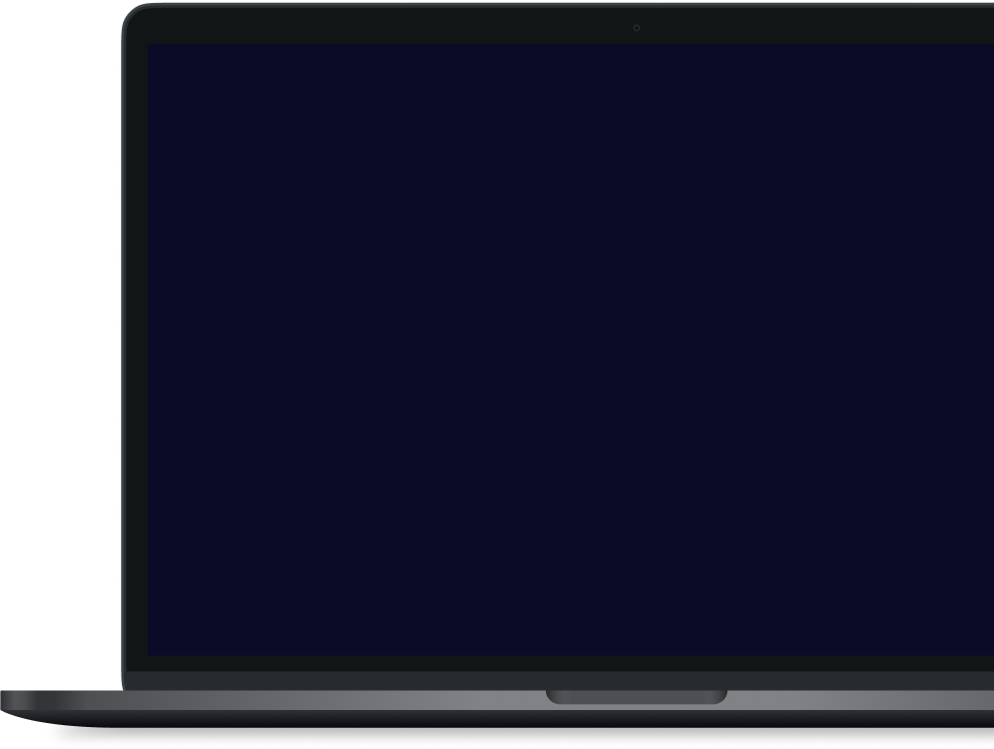
Onboard in Minutes:
Sign up and link your business locations to our platform.
Learn how bill payments could revolutionize the way you work!
Read Blogs

Save Money with Timely Credit Card Bill Payments
Jan 27, 2023
Credit cards are a commonly used payment method in businesses for making purchases and accepting payments from customers. They offer a convenient and efficient way for business owners to manage their finances and provide benefits to customers, such as reward programs...
Read More

Benefits of Enabling Auto Reminder for Bill Payments for Businesses
May 26, 2023
Managing bill payments efficiently is crucial for maintaining healthy financial operations. Auto reminders for bill payments in businesses provide a valuable solution for streamlining financial operations and ensuring timely payments...
Read More

Managing Your Finances: A Guide to Bills Payable and Simplifying Your Life with Bill Pay
Aug 10, 2023
Do you ever feel like you’re drowning in a sea of bills? Between rent, utilities, credit cards, and other expenses, it can be overwhelming to keep track of all the payments you need to make each month. But managing your finances doesn’t organization..
Read More
Got Questions?
Don't worry! Our FAQs section will help you learn about bill payments in detail
What is bill payment?
The bill payment automation module allows businesses to organize the payment of all their business-related utility bills on time with a one-time process to register and set up a regular cadence. Once the steps are set, you will have an auto-fetch option and a simple and streamlined process to ensure the bill is checked, approved, payment made, and real-time entries updated.
Why timely bill payment is important for my business?
When your business pays bills on time via bill pay solutions, it helps keep the business running smoothly. With on-time utility payments, you can avoid late fees and keep your business cash flow steady.
Does the bill payment module help improve the finance team’s performance? If yes, how?
Yes, the bill pay solution helps improve the finance team’s efficiency by speeding up the process of retrieving, checking, approving, and making payments.
Why should a startup consider streamlining bill payments?
It is essential for startups to consider streamlining their bill payments for the following reasons:
Bill payments are processed faster and seamlessly
It helps to gain a competitive advantage in the industry
It positively increases your market reputation
Possibility of acquiring more consumers increases marginally
How does digitized bill payment module help cut down business frauds?
The digitized bill payment module works on verified and encrypted payments through different payment modes to name a few, net banking, NEFT, RTGS, IMPS, UPI, debit cards, connected banking, and more, and is preferable over other manual modes, which helps in cutting down the business fraud.
 x
xSeeking further understanding of bill payments online?
Bill payments refer to those regularly occurring expenses that a business has. These could include utilities like electricity, water, and other regular payments you need to make on time to ensure your business operations continue uninterrupted.





